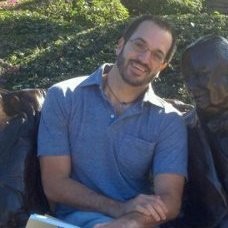If you visit a website and it’s slow to load, what do you do?
Go somewhere else, right?
There aren’t too many people who will contact a business to let it know the site isn’t working properly. The same goes for mobile apps, too.
At best, if your app isn’t working, you get a bunch of negative reviews that say it’s broken.
That’s not an ideal way to find out you have a problem.
Not only have you lost multiple visitors who may have converted to paying clients, but you’ve also filled your online reviews with negative comments that scare away even more people.
And that’s not even the worst of it!
You still need to figure out what the problem is and how to fix it.
And while that’s going on, you’re losing even more visitors.
For a new app, this hamster wheel can be the kiss of death. It’s a hard road to travel when you’re fighting against so many negative reviews right after launch.
So how do you avoid this situation?
You add a set of tools that allow you to monitor how your app is performing (maybe even with some AI built-in).
That sounds simple enough, but determining what to monitor and how to do it can sometimes be difficult.
Luckily, there are quite a few solutions you can implement off-the-shelf that will save your team the time and effort of trying to develop a system from scratch.
Once you see how valuable APM tools are for your mobile apps, you’ll want to roll them out to the rest of your operations. Since applications are the backbone of modern businesses—running everything from HR to sales to inventory management—you can’t leave their performance up the chance.
What Is Application Performance Monitoring (APM)?
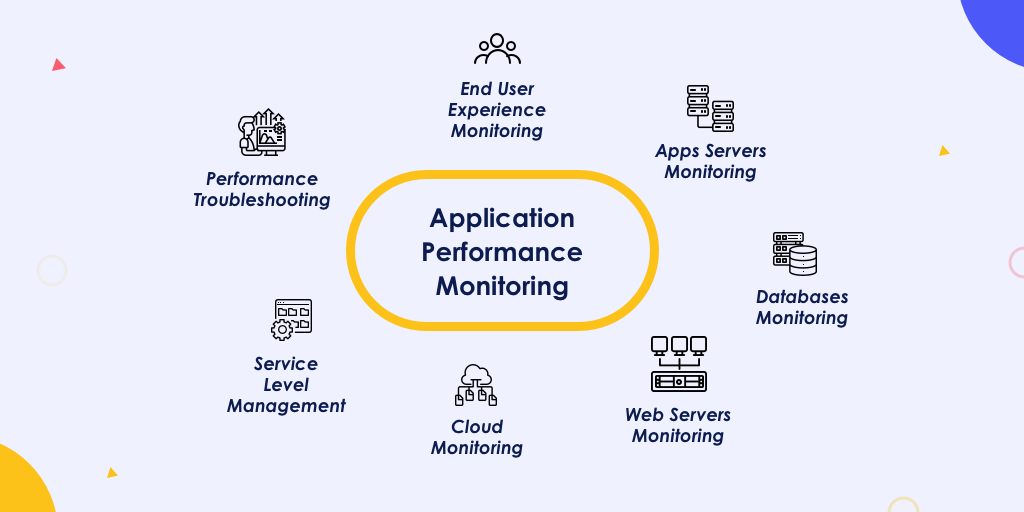
After an app has been developed, the easiest thing to do is just flip a switch to make it live. But if you’re not tracking how it behaves across devices, then you don’t know how smoothly it’s running. Maybe it’s slow for certain users. Maybe some locations are having a problem with a server.
Without APM tools, you won’t know until you start seeing bad reviews.
So the best way to think about APM is that it allows organizations to see how their applications are performing—in real-time. It also helps your IT team catch any bugs that slipped through the development process.
Beyond just being able to see if there is a problem, APM also helps developers determine what exactly is wrong and why. This results in faster code corrections, which helps to build trust among your audiences.
There’s one more piece of the APM puzzle worth mentioning. It allows executive-level dashboards to be created, which can be used for real-time decision-making.
For example, during the holidays, there may be specific days or times when your app experiences a rush. Being able to see how that affects app performance from moment-to-moment will let C-suite leadership decide exactly when to temporarily suspend certain app functions, while immediately seeing the results.
Critical Processes Are Monitored By APM Tools
So what exactly can an APM tool monitor?
Whatever you decide is important.
At the top of most lists is Response Times. This is a metric that shows, on average, how fast content loads for each user. When speeds are fast, everyone is happy.
Another important one is Application Uptime. This tells you if your app is online and available.
Here’s some other metrics that are commonly tracked:
Request Rates: This shows how much traffic an app is receiving. Spikes or large drops may indicate there is a problem.
Error Rates: When an app doesn’t complete a process and fails, it gets logged as an error. Monitoring the types and frequency of these errors helps developers find bugs.
CPU Usage: It’s important to track read/write speeds, memory demands and CPU loads to know how an app is performing.
Custom metrics are also commonly added to APM systems.
Enterprise APM Tool Options
While it’s possible to develop APM tools in-house, it’s worth looking into some of the enterprise solutions on the market. Depending on your needs, a bolt-on solution may work just fine, in addition to saving your team the time of creating and debugging a totally custom solution.
To get you started, here are links to some of the most popular options:
- SolarWinds
- AppDynamics
- Dynatrace
- Instana
Why Every Mobile App Needs To Be Monitored With APM Tools
You’re flying blind if you have a live app and don’t know how it’s performing across devices and user profiles. But more importantly, with so many businesses going entirely online, it may be your primary form of revenue. When that’s the case, you can’t skip using APM tools to monitor your apps.
It also makes correcting problems easier and faster. That means your IT team can focus on more important tasks instead of wasting time tracking down bugs.
But the biggest perk? It’s peace of mind. When your team can look at your APM dashboards and see nothing but green, it erases all doubts about how an app is performing.
Innovation Starts With Blue Whale Apps
Blue Whale Apps is a full-service development firm that helps organizations add machine learning, IoT integrations, augmented reality and other custom solutions to their offerings.
Our team can handle all parts of the development process, from reviewing where you are now, to making and implementing a plan for where you want to go. We specialize in end-to-end development for Fortune 1000 businesses and government agencies, including consulting, branding, UX design and hand-crafted code.
Recent projects have included apps within the healthcare, technology, public utilities, entertainment, retail, consumer products and automotive industries. And last year, Blue Whale Apps was named the #1 Mobile App Developers by AppFutura, Clutch, and Good Firms in 2019.
Contact Blue Whale Apps today to discuss how you can use APM tools to correct performance problems in your apps before anyone notices.