Introduction
The IT world is changing fast, thanks to advances in technology.
In the United States alone, the IT Services market is expected to hit a whopping US$454.70 billion by 2023. And it’s not slowing down.
Experts predict it will keep growing at a rate of 6.70% annually, reaching US$628.80 billion by 2028.
In today’s tech-driven world, managing IT support requests efficiently is crucial for businesses. This is where IT ticketing systems come into play. They help organizations organize, prioritize, and resolve support tickets effectively. But with so many options available, how do you choose the right one for your organization?
What is an IT Ticketing System?
An IT ticketing system is a software solution designed to organize and track the resolution of issues or requests within an IT department. It acts as a centralized tool for employees and customers to report issues and seek assistance from IT support teams.
Types of Tickets:
- Incident Tickets: Used for unanticipated disruptions or problems in IT services.
- Service Request Tickets: Used for planned or repetitive IT services and tasks.
- Change Request Tickets: Used to suggest, record, and manage changes to IT systems or infrastructure.
Importance of Ticketing Systems:
- Effective issue tracking
- Enhancing communication and collaboration
- Setting priorities and managing SLAs
- Allocating resources effectively
- Keeping historical records
- Monitoring accountability and performance
- Workflow automation
- Cost reduction
How IT Ticketing Systems Work: Imagine an organization where employees can easily report IT issues through a chatbot integrated into tools like Microsoft Teams. The system assigns tickets to the right support agents, who then resolve them and update the ticket status.
Traditional vs. Modern Ticketing Systems: Traditional systems rely on manual processes, while modern systems use advanced technology like AI and automation to streamline support processes.
Eye-opening statistics about IT helpdesk ticketing systems:
- According to the HDI Support Center Practices & Salary Report, 57% of support centers saw an increase in ticket volume. Meanwhile, 13% of desktop support teams observed a decline in ticket volume due to improved skills among service desk staff.
- A study by Freshservice revealed that using a ticketing system can slash response times by 50% and resolution times by a whopping 75%.
- Zendesk reported that agents receive feedback on customer satisfaction ratings via surveys sent when tickets are marked as “Solved.” These results are displayed on the agent’s dashboard and in a section called “Rated Tickets from the Last 7 Days.”
- ManageEngine’s survey identified the top three benefits of ticketing systems as improved productivity (44%), better issue tracking (35%), and increased customer satisfaction (21%). Additionally, 78% of respondents agreed that a ticketing system helped them pinpoint and resolve issues faster.
- SysAid’s research found that resolving an IT issue without a ticketing system costs an average of $45, whereas with a ticketing system, the cost drops to just $22, resulting in a remarkable 51% reduction in costs.
Key Benefits of IT Service Desk Ticketing Systems:
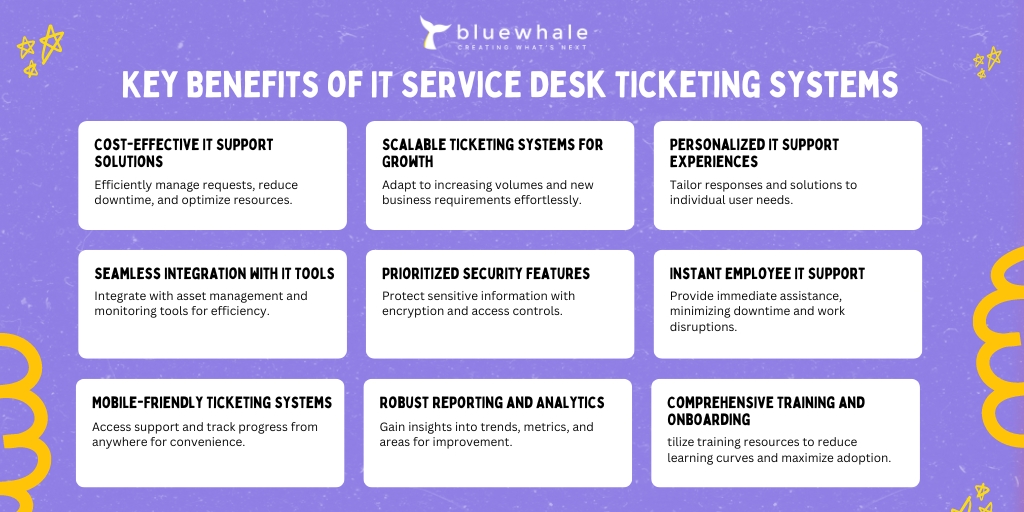
- Cost-effectiveness: IT service desk ticketing systems help organizations save costs by efficiently managing support requests, reducing downtime, and optimizing resource allocation.
- Scalability: These systems can grow with your organization, handling increasing volumes of tickets and adapting to new business requirements without significant disruptions.
- Personalization: IT ticketing systems allow for personalized support experiences, tailoring responses and solutions to meet the specific needs of each user or department.
- Seamless Integration: They seamlessly integrate with other IT tools and systems, such as asset management and monitoring tools, streamlining workflows and enhancing overall efficiency.
- Security: IT service desk ticketing systems prioritize security, ensuring that sensitive information remains protected through features like encryption and access controls.
- Instant Employee Support and Service: With these systems, employees can receive immediate assistance and support for their IT issues, minimizing downtime and disruptions to their work.
- Mobile Compatibility: Many IT ticketing systems are mobile-friendly, allowing employees to access support and track ticket progress from anywhere, enhancing flexibility and convenience.
- Reporting and Analytics: These systems provide robust reporting and analytics capabilities, offering insights into ticket trends, performance metrics, and areas for improvement, helping organizations make data-driven decisions.
- Training and Onboarding: IT ticketing systems often offer training resources and onboarding support to help users effectively utilize the platform, reducing the learning curve and maximizing adoption.
Key Features of IT Ticketing Systems:
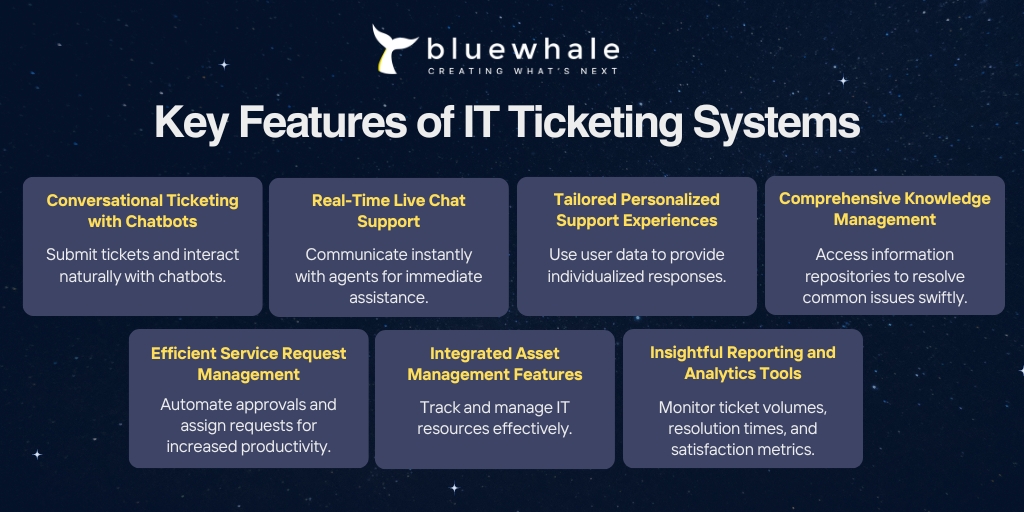
- Conversational Ticketing: These systems offer conversational interfaces, such as chatbots, allowing users to submit tickets and interact with support agents in a natural and intuitive manner.
- Live Chat Support: They provide real-time chat support, enabling users to communicate with support agents and receive immediate assistance for their IT issues.
- Personalized Support: IT ticketing systems offer personalized support experiences, leveraging user data and history to tailor responses and solutions to each individual’s needs.
- Knowledge Management: They include knowledge bases and repositories, storing information and best practices to help support agents quickly resolve common IT issues and improve service delivery.
- Service Request Management (SRM): These systems automate and streamline service request processes, managing approvals and assigning requests to the appropriate team members, enhancing productivity and efficiency.
- Asset Management: IT ticketing systems include asset management features, allowing organizations to track and manage their IT resources, such as hardware and software assets, effectively.
- Reporting and Analytics: They offer robust reporting and analytics tools, providing insights into ticket volumes, resolution times, and customer satisfaction metrics, helping organizations monitor performance and identify areas for improvement.
Tips to Choose the Best IT Ticketing Software Solution: Consider factors like business needs, budget, scalability, ease of use, integration with other tools, security, and third-party reviews when selecting a ticketing system.
Top IT Ticket Management Tools:
- ServiceNow
- Jira Service Management
- Zendesk
- Freshservice
- BMC Remedy
- SolarWinds Service Desk
- SysAid
- ManageEngine ServiceDesk Plus
- Ivanti Service Manager
- Microsoft Dynamics 365 Customer Service
Pros and Cons of top IT Ticket Management Tools:
- ServiceNow:
- Pros: Robust features, extensive customization options, scalability, strong ITIL framework support.
- Cons: High cost, steep learning curve, complex implementation.
- Jira Service Management:
- Pros: Seamless integration with other Atlassian products, flexible workflows, customizable, good for agile teams.
- Cons: Requires familiarity with Jira platform, may lack some advanced ITSM features.
- Zendesk:
- Pros: User-friendly interface, omnichannel support, extensive customization options, strong reporting and analytics.
- Cons: Costly for advanced features, limited ITIL compliance, may require third-party integrations for some functionalities.
- Freshservice:
- Pros: Intuitive interface, easy to set up and use, comprehensive ITSM features, affordable pricing.
- Cons: Limited customization options, may lack some advanced features compared to other solutions.
- BMC Remedy:
- Pros: Robust ITSM capabilities, strong integration capabilities, scalable, ITIL compliance.
- Cons: Expensive licensing fees, complex implementation and customization process, may require dedicated resources for maintenance.
- SolarWinds Service Desk:
- Pros: Cloud-based solution, easy to deploy, user-friendly interface, ITIL-aligned processes.
- Cons: Limited customization options, may lack some advanced features, pricing structure based on number of assets can be expensive for larger organizations.
- SysAid:
- Pros: Comprehensive ITSM suite, customizable, good value for money, strong asset management capabilities.
- Cons: Interface may feel outdated, can be complex for smaller organizations, customer support can be inconsistent.
- ManageEngine ServiceDesk Plus:
- Pros: Affordable pricing, extensive features including asset management, customizable, good for small to medium-sized businesses.
- Cons: Interface can be overwhelming, may require additional modules for advanced functionalities, customer support may be lacking.
- Ivanti Service Manager:
- Pros: Comprehensive ITSM capabilities, strong automation features, ITIL compliance, good for enterprise-level organizations.
- Cons: Expensive, complex implementation process, may require dedicated IT resources for maintenance.
- Microsoft Dynamics 365 Customer Service:
- Pros: Seamless integration with Microsoft ecosystem, customizable, strong analytics and reporting capabilities.
- Cons: May lack some advanced ITSM features, pricing can be high for full suite of functionalities, may require expertise to fully leverage.
Based on the industry standards and considering factors like features, usability, scalability, and cost, the top 5 IT ticket management tools recommended are:
- ServiceNow
- Zendesk
- Freshservice
- SysAid
- SolarWinds Service Desk
These tools offer a balance of robust features, usability, and value for money, making them suitable choices for a wide range of organizations.
Blue Whale Apps: Your Partner in Elevating IT Support Efficiency
Blue Whale Apps emerges as the beacon of innovation and reliability in the realm of IT support solutions. With a commitment to excellence, Blue Whale Apps delivers a comprehensive suite of tools tailored to address the intricate challenges faced by today’s IT industry. Our cutting-edge software solutions redefine support operations, amplifying productivity, and fostering customer satisfaction like never before.
Partner with Blue Whale Apps today and embark on a journey to transform your support operations into a competitive advantage. Experience the difference as your organization ascends to new heights of efficiency, innovation, and customer delight.
FAQs
- How does an IT ticket system help improve customer support efficiency? An IT ticket system makes it easier for support teams to organize and track customer requests. It helps them respond quickly and keeps everyone updated on progress. This means customers get their issues resolved faster.
- Can an IT ticket system integrate with our existing software and tools? Yes, most IT ticket systems can work with other software your team already uses. This integration makes it smoother to manage all your tasks in one place.
- What features should we look for in an IT ticket system to best meet our needs? Look for features like easy ticket submission, clear organization, and reporting tools to see how well your support team is doing.
- How easy is it for our team to learn and use an IT ticket system? Many IT ticket systems are designed to be user-friendly, with simple interfaces and helpful guides to get your team up to speed quickly.
- Is it possible to customize the IT ticket system to match our branding and workflow? Yes, you can often customize the look and feel of the system to match your brand. You can also adjust how it works to fit your team’s specific way of doing things.
- How does the IT ticket system handle and prioritize incoming support requests? The system usually sorts requests based on their urgency or importance. This helps support teams tackle the most critical issues first.
- Can the IT ticket system provide analytics and reporting to track support performance? Yes, many IT ticket systems offer tools to track how quickly issues are resolved and other metrics. This helps you see how well your support team is doing and where they can improve.
- What measures are in place to ensure the security and privacy of our data within the IT ticket system? IT ticket systems often use encryption and other security measures to keep your data safe. They also follow strict privacy regulations to protect your information.
- How scalable is the IT ticket system as our organization grows and evolves? Most IT ticket systems are designed to grow with your organization. They can handle more users and requests as your business expands.
- What level of customer support and training is available for users of the IT ticket system? Many IT ticket system providers offer customer support and training to help your team get the most out of the software. They’re there to answer questions and provide guidance whenever you need it.




