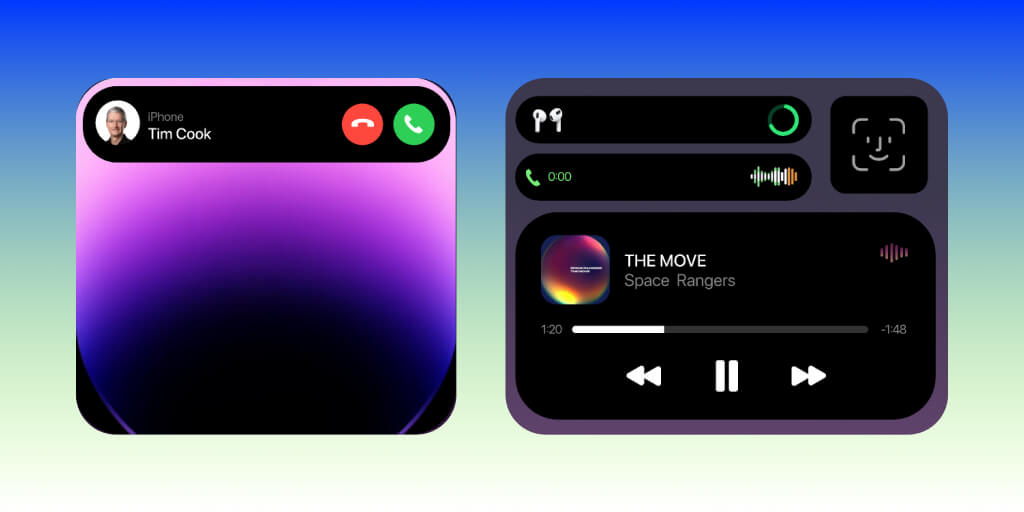Dynamic Island on iOS, which is an expansion of the iPhone’s front camera notch, is one of the exciting new features that the most recent iOS version has added to the device. With the help of this new capability, developers can produce interactive widgets that are fully customizable and can be sent to the home screen to give users easy access to tasks and information. For users and developers alike, Dynamic Island iOS is a game-changer that opens new possibilities for creativity and productivity.
With Dynamic Island iOS, developers can design unique widgets that complement the look and feel and functionality of their app, enhancing the user experience. The widgets can be made to display pertinent data, such as current weather conditions, upcoming events, and breaking news. This means that users can easily obtain the data they need without opening the app. Dynamic Island allows developers to make interactive widgets that offer users a seamless experience. A music app might create a widget, for instance, that enables users to play, pause, or skip songs without opening the main app.
We’ll look at five original methods in this post that developers can use Dynamic Island iOS to improve the usability and user experience of their apps. We’ll demonstrate how Dynamic Island iOS may be used for productivity and customization, from developing unique widgets to producing interactive games. Whether you’re an experienced app owner or developer, or just starting started, these pointers will help you in using Dynamic Island iOS to advance your app.
Blue Whale Apps is an iOS app development company that provides app development services that include features that utilize the latest functionality of modern smartphones like Dynamic Island iOS and much more. We also offer Android development and a full range of design and implementation services to help you get your project off the ground. If you would like to discuss your project with our experts, please book a free consultation.
Things To Keep In Mind When Planning To Use Dynamic Island iOS

The option to design unique widgets that can be placed on the home screen is one of Dynamic Island’s most interesting features. Developers can now create widgets that complement the look and feel and functionality of their app, giving consumers a more tailored experience. Here are some pointers for creating unique widgets with Dynamic Island iOS:
Think About The Widget Size
The sizes of widgets might be tiny, medium, or enormous. Choose the right widget size based on the type of information you want to display. If you’re developing a weather widget, for instance, a small size can be all that’s needed to show the current temperature and weather.
Color
Select a color scheme from the several that Dynamic Island iOS provides for designing widgets. Pick a color scheme that complements the branding and design of your app. Design consistency can enhance user experience and produce a more unified appearance.
Functionality
In addition to presenting information, widgets can be created to perform other tasks. You may provide your widgets with interactive components so that users can perform activities right from the home screen. A to-do list software, for example, could develop a widget that would let users mark activities as finished without having to open the program.
Design
Developers may give users a more tailored and effective experience by creating bespoke widgets using Dynamic Island iOS. Users can experience a seamless transition between their favorite apps and widgets thanks to the flexibility to modify the look and feel of widgets.
Using Dynamic Island To Manage Tasks

Task management is a crucial aspect of daily life, and developers can now design widgets using Dynamic Island to assist users in managing their activities more effectively. Here are some pointers for managing tasks with Dynamic Island:
To-do list apps can make personalized widgets that show users their current tasks and let them mark activities as completed right from the home screen. Users can handle their chores quickly and effectively by doing this without having to launch the app.
Create a widget for reminders: Task management is not complete without reminders. Developers can create widgets that show upcoming tasks or event reminders. A calendar app, for instance, can produce a widget that shows pending events and enables users to add new events without launching the app.
Use Widgets To Track Productivity
Widgets can be created to track productivity, such as time spent on activities or tasks done. This can increase user productivity, and they can stay on track with their daily goals thanks to this feature.
Developers can construct widgets that give users a more effective and practical way to handle their every day activities by employing Dynamic Island iOS for task management. Users may manage their chores without opening the app by adding interactive aspects to widgets, which improves productivity and saves time.
Using Dynamic Island To Improve User Experience

There are several ways to improve user experience with Dynamic Island iOS. Widgets can be made by developers to give users quick access to information, enhance app navigation, and provide additional convenience. Here are some pointers for improving the Dynamic Island user experience:
Search
Add a search widget to help customers locate what they’re looking for more quickly if your app contains a lot of information or features. For example, a cooking app could develop a widget that would let users look up recipes right from the home screen.
Quick Tasks
Use widgets to complete quick tasks: Widgets can be created to complete quick tasks that enhance user experience. A music app might develop a widget that lets users play or pause a song without launching the app, for example.
App Navigation
Make an app navigation widget: Widgets can also be made to enhance app navigation. For illustration, an e-commerce app may develop a widget that would let users access their wishlist or shopping basket right from the Home Screen.
Seamless Transition
Developers may create widgets that provide users with additional ease and a seamless transition between their favorite apps and widgets by increasing the user experience with Dynamic Island iOS. Users can benefit from a more effective and tailored experience with the flexibility to tweak widgets and add interactive components.
Personalize And Customize
Additionally, users can receive more pertinent information from Dynamic Island based on their location, choices, or behavior. Widgets are tools that developers can use to display customized content like warnings, recommendations, or news updates. As an illustration, a weather app can produce a widget that shows the current weather and notifies users of any severe weather in their location.
Overall, Dynamic Island iOS gives programmers the chance to make widgets that improve user ease and enjoyment. Developers can create widgets that provide users with a seamless experience and help them in achieving their goals more successfully by utilizing the power of customization, personalization, and interactivity.
Dynamic Island iOS: Alerts And Display Outputs

This is a list of some of the most important alerts and display outputs provided by Dynamic Island iOS
- AirPods connection status & battery life
- Apple Pay transaction confirmation
- Low battery notifications
- AirDrop file transfers
- Silent mode turned on/off
- Privacy indicators when camera or microphone on
- iPhone charging status and battery life
- Face ID unlocking.
- NFC interactions
- Shortcut actions
- Apple Watch unlocking
- Focus mode changes.
- SIM card alerts
- Find My device alerts
- Car key locking/unlocking
- Airplane mode/no data alerts
- Accessories connect.
- AirPlay connections
Dynamic Island: Background Activity Notifications
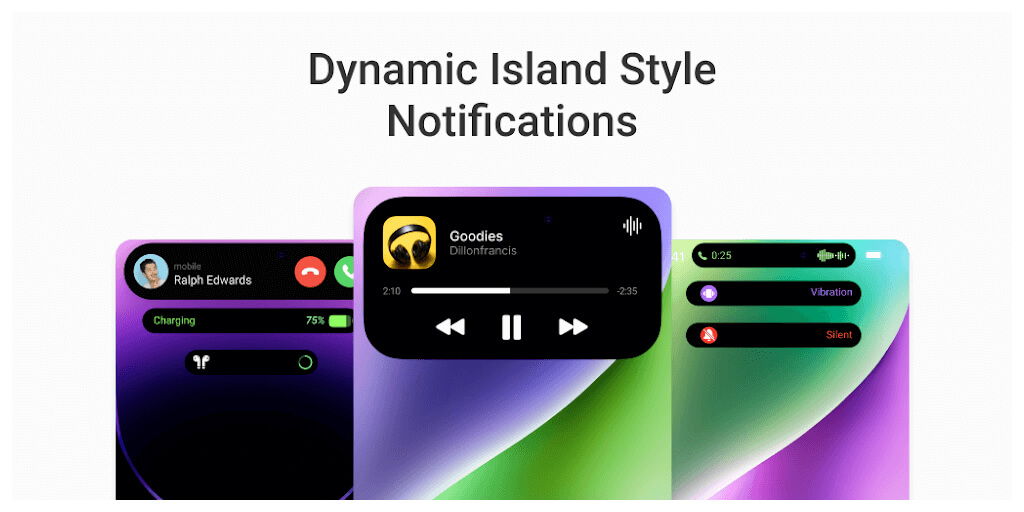
- Incoming phone call and duration of call
- Time remaining of playing song
- Upcoming and turn-by-turn Maps directions
- Active timers
- Voice memo recordings
- Personal Hotspot connection
- Screen Recording
- Live Activity sports scores
- Custom Widget Creation Using Dynamic Island
- SharePlay sessions
Integrating App Features With Dynamic Island iOS
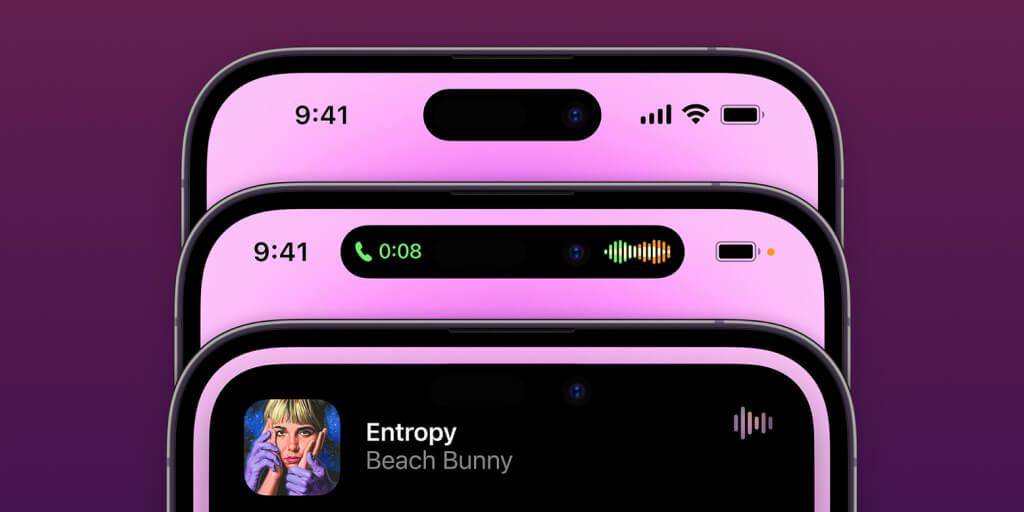
Several app functionalities can be combined with Dynamic Island to give users a more seamless experience. Users can quickly access app features like messaging, payments, and social media using widgets that developers can create. The following advice will help you integrate Dynamic Island iOS with app features:
Messages
Create a messaging widget: Users of messaging apps can add widgets to their home screens that let them read and respond to messages. This can give users additional convenience and save them time.
Payments
Use payment widgets: E-commerce apps can develop widgets that let customers buy things right from the Home Screen. Users may find this to be a quick and effective approach to finish their transactions.
Social Media
Integrate social media features: Widgets made by social media apps let users engage with their social media feeds from the home screen. Users may find this to be a terrific method to keep up to date on their social networks without having to open the app.
Interactive
Developers can construct widgets that give customers more convenience and a more effective way to use their apps by integrating Dynamic Island iOS with app features. Users may take actions immediately from the home screen, saving them time and enhancing their overall experience, thanks to the ability to add interactive components to widgets.
Fitness
Additionally, Dynamic Island may be combined with features of apps to give users information that is more individualized and pertinent. For instance, a fitness app can develop a widget that shows the user’s progress, and daily activity, and prompts them to keep moving. The user can utilize this to maintain motivation and reach their fitness objectives.
Overall, developers can create widgets that offer customers a more seamless experience, more convenience, and tailored content by integrating Dynamic Island iOS with app functionalities. Developers can construct widgets that improve the entire user experience and aid users in achieving their objectives more successfully by utilizing the power of customization, personalization, and interactivity.
Making Use Of Dynamic Island To Personalize

Developers have the option to construct widgets on Dynamic Island iOS that are tailored to the choices, actions, and context of each user. Developers can construct widgets that provide a more individualized and pertinent experience to each user by utilizing the power of personalization. Here are some pointers for customizing with Dynamic Island:
Updates
Utilize widgets to display personalized content: Widgets can be created to display recommendations, news updates, or weather information. One such example is the creation of a widget by a news app that shows customized news depending on the user’s interests and reading preferences.
User Preferences
User preferences can be considered when customizing widgets, including text size, color, and layout. Users can use this to customize and aesthetically improve their Home Screen.
User Behavior
Create widgets based on user behavior: Widgets may also be created in response to user behavior, such as commonly used websites, apps, or functions. Users may be able to more quickly and effectively access their preferred apps and services thanks to this.
Individualized
Developers can construct widgets that provide a more individualized and relevant experience to each user by utilizing Dynamic Island iOS for customization. Users can benefit from a more individualized experience that caters to their own requirements and preferences by having the flexibility to adjust widgets depending on user preferences and behavior.
Context
Personalization can also be utilized to provide consumers with more pertinent information that is based on their context. For instance, a commuter app can design a widget that shows real-time commute information like traffic updates, predicted arrival times, or other routes.
Dynamic Island iOS gives developers the chance to make widgets that are unique and pertinent to every user. Developers can produce widgets that improve user experience overall and give users a more specialized and effective way to utilize their apps and devices by utilizing the power of personalization.
Using Dynamic Island To Create Interactive Games
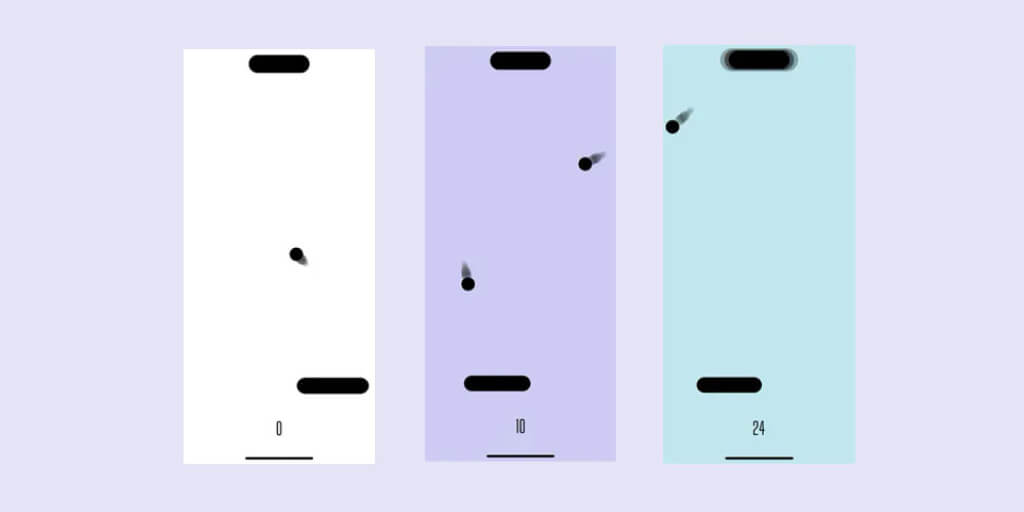
Another interesting application for Dynamic Island iOS is to make interactive games that players can access from the home screen. Widgets and interactive components can be used to great effect by developers to make games that players can enjoy anytime, anyplace.
Here Are Some Pointers For Using Dynamic Island To Make Interactive Games:
Create game interfaces with widgets: Widgets can be used to build interfaces for games like puzzles, tests, and easy games. Without opening the app, users may access and play these games immediately from the home screen.
Utilize interactive components: To make games that are more engaging and enjoyable, developers can make use of interactive aspects like touch, swipe, and shake. These components can be used to develop original game mechanics that provide players with a more engaging experience.
Create games for quick play sessions: Dynamic Island games should be made for quick play sessions, such as a few minutes at a time. This makes it possible for users to play the game during brief breaks or while they are waiting for an appointment.
Developers can provide consumers with a more interesting and enjoyable experience by making interactive games using Dynamic Island iOS, which they can access from the home screen. Users can enjoy a more engaging and enjoyable experience that is accessible whenever and wherever they choose by adding interactive aspects to games.
Interactive games can also be used to encourage participation and retention. For instance, a fitness app may develop a widget that provides customers with a little exercise game to play while they’re waiting. This can encourage users to use the app frequently and actively, which will increase retention and produce better results.
Finally, Dynamic Island iOS can be used to access and control features during gameplay without leaving the game to access a menu system. This is ideal for a tool or weapon selection or to switch to a different view in the game, the possibilities here are endless.
In general, Dynamic Island iOS gives game designers the chance to make interactive, enjoyable games. Developers can produce games that provide customers with a more engaging and enjoyable experience that can be played immediately from the home screen by utilizing the power of widgets and interactive components.
Conclusion
With the powerful new Dynamic Island iOS feature in iOS 15, developers now have more options to improve the user experience. Developers will be able to provide users with a more specialized and effective way to access their apps and devices if they have the capacity to create widgets that are more dynamic, engaging, and personalized. Dynamic Island provides a variety of opportunities for developers to produce creative and practical widgets that enhance the user experience, from productivity applications to entertainment apps.
Creating interactive widgets, interacting with Siri, utilizing contextual widgets, personalizing widgets, and developing interactive games are just a few of the innovative ways that developers may use Dynamic Island iOS to make more interesting and tailored widgets. Developers can create widgets that provide a more individualized and immersive experience to each user by incorporating these concepts into their development processes, improving user engagement, retention, and satisfaction in general.
Features like Dynamic Island iOS are enabling developers to keep ahead of the curve as the field of mobile development progresses by giving users more unique and tailored experiences. We hope that this article has given you some insightful knowledge about Dynamic Island’s potential and motivated you to further investigate its applications in your own app development.
How We Can Help
Blue Whale Apps is an iOS app development company, and we also work with Android apps. We offer a complete end-to-end solution for your app project including consulting, market and user research, design, UX, UI, coding, testing and marketing services. As a premier iOS app development company, we would love to help you bring your app project to life.
Please book a free consultation with one of our experts to discuss your project and how we can help get it started today.