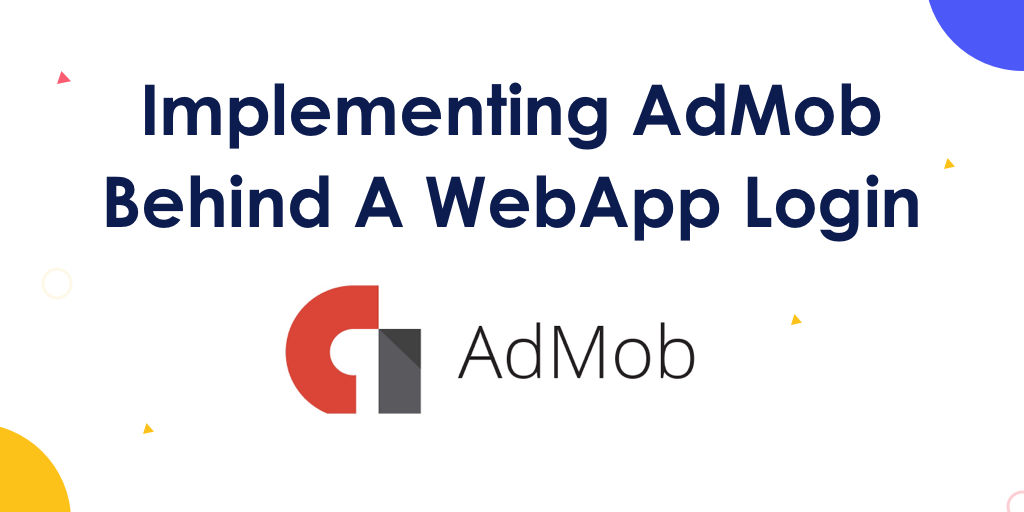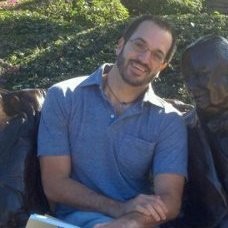There’s nothing more frustrating than getting a tool for a single purpose, then finding out it won’t do what you expected.
We’ve all had it happen to us.
These types of dead ends are going to keep getting more common as developers expand their reliance on off-the-shelf solutions.
So when a tool comes along that seamlessly connects multiple technologies and platforms, it’s worth taking a look.
Everyone loves to find ways to make their lives easier.
And for developers who want their Apps to show ads, there’s no better option than AdMob.
How AdMob Works

You need to start by building an app that has space to show ads. A good way to do this is to build your app using Firebase, an app development platform created by Google.
One you have your app set up properly, you connect it to AdMob, which then places ads in your app. It also pays you for impressions, clicks and other actions your users take.
It doesn’t cost anything to sign up or use AdMob, so it’s a simple way to immediately make your app start generating an income stream.
By default, since AdMob is also a Google product, it displays AdSense ads. However, you’re not limited to just one ad network. You can simultaneously connect multiple ad networks, and AdMob will automatically show the ads that earn you the most money.
Easy, right?
Why You Should Use AdMob

Remember how annoying it is to start using a service only to find out it can’t do what you need it to do?
That’s the feeling you get when you use most of the services that compete with AdMob.
One of the biggest problems is something that seems like it would be easy to solve: Putting ads behind a login requirement.
But for some odd reason, AdMob is one of only a few services that have figured out how to make this work.
So if you have an app that requires users to sign in, and you want to show them ads afterward, AdMob is the right choice.
You’re also going to find that AdMob can scale with however much traffic your app generates. Plus, you get all the pro-level reporting features of its expensive competitors, without the need to constantly pay for add-ons to make everything function properly.
Key Features of AdMob

Now that you know why you should choose AdMob to deliver ads within your app, let’s look at some of the ways it can help you generate revenue:
Analytics: AdMob provides detailed data about your users so you can understand what types of ads motivate them to click and take action. You can also segment users into groups to further optimize the clicks your ads generate.
Ad Reviews: You have complete control over the content of the ads your users see. So if there are subjects they might find offensive or irrelevant, you can exclude them. You can even block ads from specific advertisers and urls.
Ad Formats: You can choose which types of ad formats you want to use in your app. This level of control is nice to have in case you find that banner ads don’t fit with your user experience. Using a toggle switch interface, you can just leave them out.
Cross App Promotion: You’re not limited to just showing ads from external advertisers. You can also set up campaigns to display ads for the other apps you create. This is an excellent way to get an instant boost of traffic to the new apps you make.
Ad Mediation: When you connect multiple ad networks, this allows you to set rules to ensure only the highest grossing ads are displayed to your users.
Firebase Integration: As mentioned above, this is a (mostly) free tool from Google that can speed up the development of your apps and ensures AdMob ads will display properly. Think of it this way: You build your app using Firebase, then monetize it using AdMob.
The Types Of Ads AdMob Can Display

AdMob can display 4 ad formats: banner, interstitial, native and rewarded. Here’s a brief overview of each one:
Banner: These ads first appear as small rectangles, but they expand to fill the screen when they’re clicked.
Interstitial: These are full-screen ads that appear at natural transition points within your app. For example, if you design a game, these ads will be shown each time a level is completed.
Native: You can customize ad components to make them match the visual style of your app. This makes the ads look like you created them since they blend with the overall design, which results in higher click rates.
Rewarded: This format is commonly used in mobile games. Users can play mini games inside ads to unlock power-ups and other perks to use within your app. These interactive ads can increase the time your users stay in your app, thus increasing the revenue it generates.
Innovation Starts With Blue Whale Apps
Blue Whale Apps is a full-service development firm that helps organizations add machine learning, IoT integrations, augmented reality and other custom solutions to their offerings.
Our team can handle all parts of the development process, from reviewing where you are now, to making and implementing a plan for where you want to go. We specialize in end-to-end development for Fortune 1000 businesses and government agencies, including consulting, branding, UX design and hand-crafted code.
Contact Blue Whale Apps today to discuss how you can use AdMob to monetize your app.