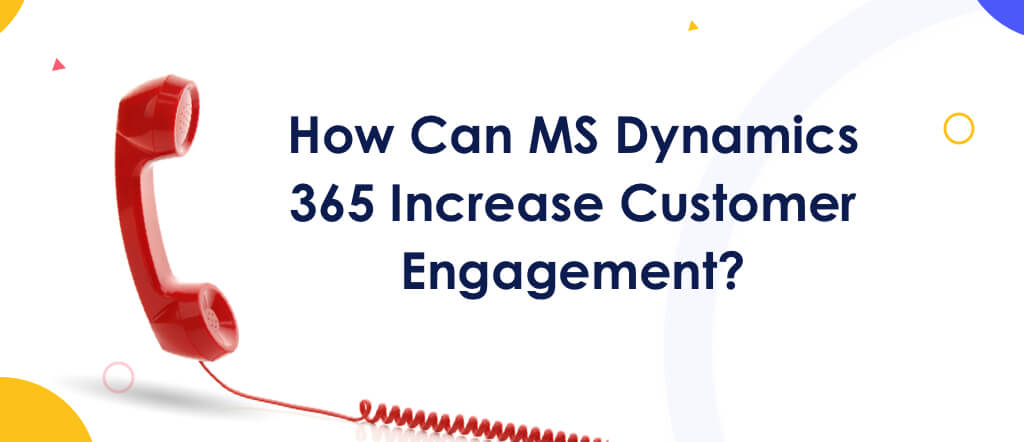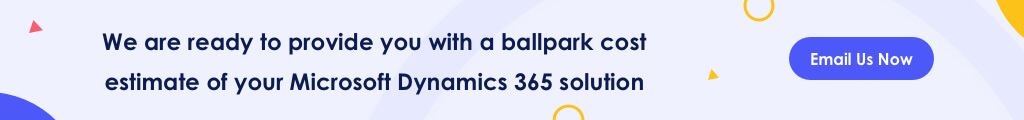For a business to survive long-term, it needs each part of its operations to run as efficiently as possible. If its sales pipeline is a wreck, cash flow becomes a problem. If HR can’t scale hiring according to business needs, manufacturing can’t fill orders. And if finance can’t keep the books straight, management can’t determine if enough resources are available for further expansion.
In the early days of a new business, many of these business functions are assembled in the most inexpensive way possible. That can work for a while, but as a business matures, its leaders learn that more communication and visibility is needed among departments. This is the point where most business leaders begin to research options for a system that brings all operations together.
Many small businesses start by using a Customer Relationship Management (CRM) system, which generally focus on outbound communications such as sales and marketing activities. Since a young business needs customers and sales, this area is often the highest priority. Later on, as the business matures, internal accountability and cost-savings begin to get more attention. Enterprise Resource Planning (ERP) systems are excellent options for these needs. They are generally more expensive than CRMs, but focus on internal processes, such as finance, operations management, and inventory tracking.
Microsoft Dynamics 365 merges both ERP and CRM systems into one, so everyone within your organization has access to the same data, in real-time, using tools that all seamlessly integrate with one other. Aside from the simplicity of using one system instead of trying to integrate SaaS products from multiple vendors, Dynamics 365 is also adaptable and scalable for almost every industry, including sectors like education, financial services, government, health, manufacturing, retail and communications.
Microsoft Dynamics 365 Core Applications
Dynamics 365 currently includes 13 apps that fit within 7 business categories: sales, marketing, service, finance, operations, commerce, and HR. It’s possible to license the apps for individual users and only pay for the apps you want to use. There are also plans available that combine all the apps and allow for an unlimited number of users.
The Business Central App is a good starting point for most small to medium-sized organizations since it’s the central hub of Dynamics 365. It’s used to chart financial performance, map each part of your operations, monitor projects, and view customer data.
The primary CRM tools are the Sales App and the Marketing App. The Sales App allows your team to add notes about prospects and design an automated process for reaching out to them. The Marketing App helps teams create multichannel journeys and coordinate plans with sales leaders.
A Customer Service App creates a way to automate responses to customer inquiries, while assigning uncommon questions to members of your staff. Each conversation can be tracked and reviewed to ensure the voice of your brand is appropriate and consistent. There’s also a Field Service App so you can coordinate and dispatch workers for service calls.
Beyond the Business Central App, there’s also a Finance App that provides AI assistance to help you optimize cash flow, reduce expenses and manage regulatory requirements.
You’ll also find apps for Supply Chain Management and Project Operations. These provide simple, visual solutions for managing everything related to your internal operations and vendor relationships.
The Commerce App will give you a way to quickly launch an online store, manage its inventory and connect with customers across channels. And you can also manage the contact details, benefits and certifications of your team through the Human Resources App.
In addition to these apps, Microsoft Dynamics 365 is designed to integrate with Power BI, all of the Office 365 apps, and PowerApps, so it’s always easy to move data and content between services.

How Dynamics 365 Will Benefit Your Business
The tools in Microsoft Dynamics 365 make it easy to streamline your internal and external processes so you can maximize profits while ensuring expenses are minimized.
It’s better to centralize your ERP/CRM system than to allow each division of your business to segment itself with different vendors. Not only will paying for multiple vendors cost more, but their systems don’t always integrate well with each other. And even if they do, at the end of the day, you’re still stuck with a system that doesn’t allow you to see everything at a glance. At best, each team will need to be queried for a daily report, which isn’t a good use of their time.
Microsoft Dynamics 365 is also designed for the cloud, so everyone on your team can access your data using any internet-connected device from wherever you need them to be (although it is possible to run the apps completely on-premise if you prefer).
Get Started By Selecting A Dynamics 365 Partner
This is where Blue Whale Apps can help. Every business needs at least a small amount of backend customization to fully integrate Microsoft Dynamics 365 with their systems.
Our team can handle all parts of the process, from reviewing what systems you have in place now, to implementing a plan for where you want to go. We specialize in end-to-end development for Fortune 1000 businesses and government agencies, including consulting, branding, UI design and hand-crafted code.
Recent projects have included projects within the healthcare, technology, public utilities, entertainment, retail, consumer products and automotive industries. And last year, Blue Whale Apps was named the #1 Mobile App Developers by AppFutura, Clutch, and Good Firms in 2019.
Blue Whale Apps’s Dynamics consulting service enables organizations to achieve cost-effective Microsoft Dynamics CRM integrations and solutions. Contact us today to find out how easy it is to get started with Microsoft Dynamics 365.