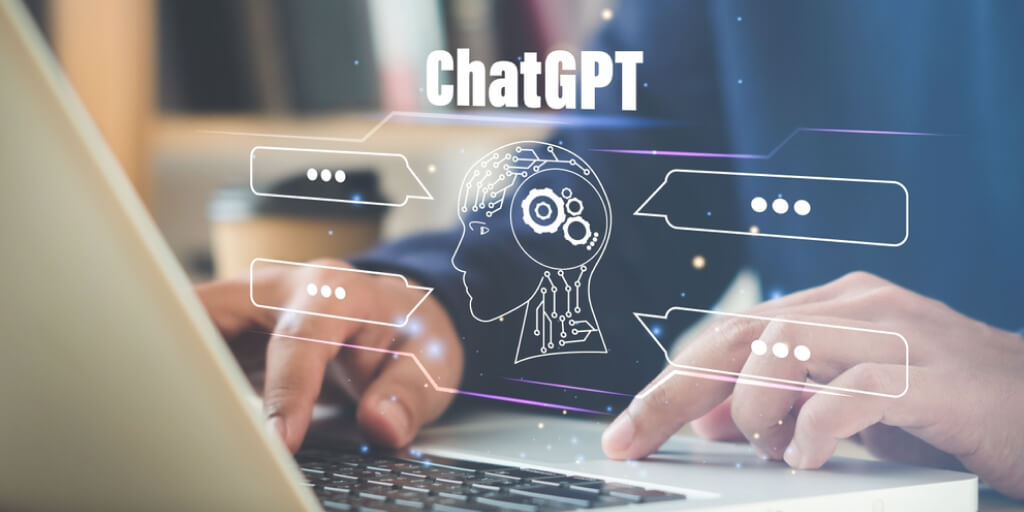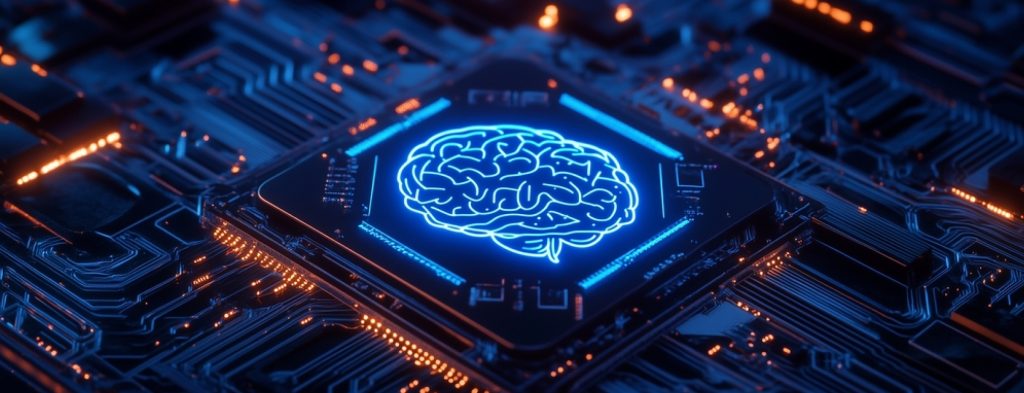In today’s digital environment, creating an incredible user experience is crucial. So in this article, we will look at how ChatGPT, an AI language model developed by OpenAI, can enhance the user experience of your website or application. This article will offer helpful insights on how ChatGPT may be used to improve your UX design strategy, whether you are a UX designer or a business owner trying to increase the usability of your website or app. We’ll also give you some example instructions to get you started. So without further ado, let’s get started!
What is ChatGPT?

Tray chat GTP here: https://openai.com/blog/chatgpt
ChatGPT is a powerful chatbot that creates responses that resemble those of a human using an Artificial Intelligence (AI) language model. It was created by OpenAI as a “sibling model” to InstructGPT, which has been taught to give in-depth responses in response to questions.
Since its debut, ChatGPT has taken the world by storm thanks to its incredible capabilities that were far beyond many people’s expectations. It can code scripts, create rapid emails, and carry out conversational user interactions. This has made it easy to use and useful for a wide range of business tasks.
ChatGPT’s success is a result of its capacity to produce text that sounds natural and contextually appropriate. The AI model has a broad knowledge base to pull from because it has been pre-trained on a huge quantity of data, including data from the internet, books, and articles. It can give advice, tell jokes, and respond to a variety of inquiries.
In general, ChatGPT is a game-changer for companies trying to increase their productivity and reduce unnecessary man hours. It can offer a customized and effective user experience thanks to its capacity to produce human-like responses and comprehend the context of the discussion.
How ChatGPT Operates

Chat GPT is an AI-based chatbot that generates responses that resemble those of a human using deep learning algorithms. The model has been pre-trained on a sizable corpus of text data, enabling it to comprehend and respond informally to a broad range of topics.
When a user enters a prompt, ChatGPT initially interprets the text to determine its meaning and context. Then, using the input and the context it has learned from the pre-training data, it provides a response.
In general, ChatGPT generates text responses that are conversational and human-like by utilizing state-of-the-art deep learning algorithms and a sizable corpus of pre-training data. This makes it a potent tool for a variety of use scenarios including UX design.
ChatGPT for UX Design
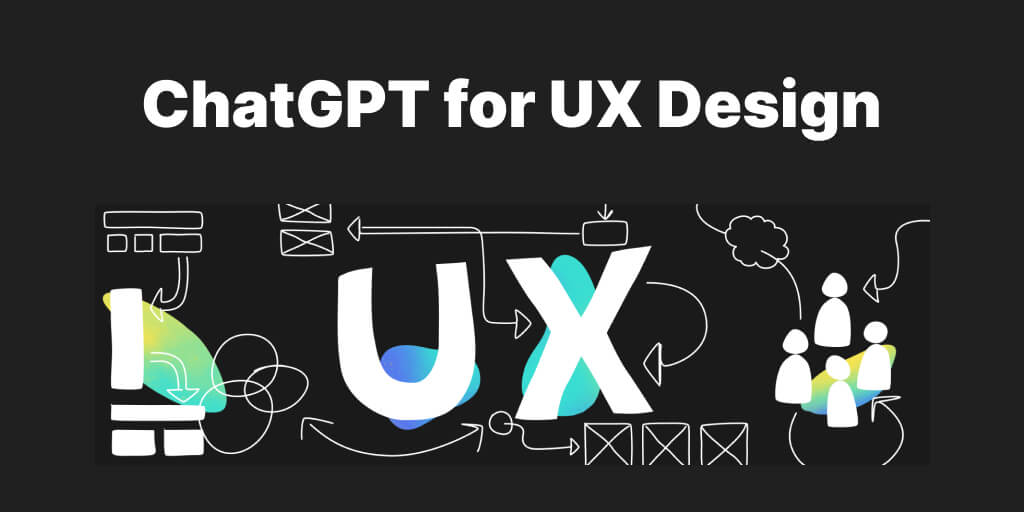
ChatGPT can be a valuable tool for UX designers looking to conduct research on user experience. ChatGPT can provide valuable information about user behavior, attitudes, and preferences. In UX design research, ChatGPT can be applied in the following ways:
Usability Testing: By simulating a discussion with a user and watching how they interact with the system, ChatGPT can be used to carry out usability testing. This can assist designers in locating problematic areas of the system’s usability as well as possible areas for development.
Persona creation: Personas, or fictional characters that reflect different user types, can be formed using ChatGPT. Designers can enter user information into ChatGPT and use the produced responses to develop detailed persona descriptions. This can assist designers in creating solutions that specifically address the needs of consumers and foster a more empathic understanding of them.
ChatGPT can be used to provide user-friendly content that is personalized to the needs of certain users. Designers can, for instance, enter typical user questions into ChatGPT and utilize the generated answers to produce FAQs, user manuals, and other sorts of material that are simple to understand.
But one of the best uses for ChatGPT is demographic research, competitor research, usability research, product, and competitor research. Below we will provide some examples of how this can be achieved.
UX Design Examples of ChatGPT Prompts
The art and science of mastering the commands required to get AI engines to do what you want is called ‘prompt engineering’. Many people are saying that prompt engineering will become the programming language of the future. So here we provide some specific examples and some additional tools that make your work more productive.
Competitor analysis examples
Asking ChatGTP to provide lists of common problems with similar products or common problems encountered by users of a specific type of software is a great application for the tool.
An example prompt could be
What are the most common issues experienced by users of [type of software]?
Or to identify competitors
List Popular [type of software] mobile apps for the US market.
Then we can ask
What is the market share for each app in the list?
Then we can find out what users like about an app with
What do customers like about [app name]?
And the obvious next question will be
What do customers dislike about [app name]?
If you intend to use the text for public consumption you may want to ask for a specific style of writing:
Write in a friendly non-formal style but professional for business owners
You may also want to specify how large the output should be and in what format:
Write 2 paragraphs about ….
Or
List 20 different……
Always be clear about who is writing and who the audience is if you want to get the best results:
Write a product description for a software company whose target market is 16-20-year-old males. The product is a gaming app called xyz……..
Pro-tips
You may want to display some of this information in a table format and ChatGTP can do that as well. An example prompt for that is:
“Create a table comparing the prices of different smartphone models offered by Apple, Samsung, and Google. Include the model name, storage capacity, screen size, and price. Sort the table by price, from lowest to highest.”
This prompt would generate a table with columns for the model name, storage capacity, screen size, price, and rows for each smartphone model. The data would be organized in a way that allows for easy comparison of the prices of different models offered by each brand. The table would be sorted by price, with the lowest-priced model at the top and the highest-priced model at the bottom.
Or you may like to visualize your output graphically or in images, you can do that using some other AI applications like Open AI’s Dall-E or Stable Diffusion
Utilizing ChatGPT in UX Design: Recommended Practices
ChatGPT can be a potent tool for UX design, but in order to get the greatest results, it must be used wisely. When utilizing ChatGPT for UX design, keep the following best practices in mind:
Start with a clear goal in mind: Before using ChatGPT, it’s critical to know exactly what you want to accomplish. This will assist you in making prompts that are more useful and maximizing the potential of the application.
Employ plain language: ChatGPT functions best when you speak in a straightforward manner. Avoid employing jargon or technical phrases that could confuse the AI model.
Provide context: When writing prompts for ChatGPT, be sure to give the program enough background information so that it can comprehend what you are asking. The responses’ accuracy may be enhanced as a result.
ChatGPT is a powerful tool, however, it is not without flaws. It’s crucial to test your prompts and make any adjustments based on the feedback you get. Over time, this may aid in increasing the tool’s accuracy. Also, ensure that you double-check any data that is generated if you are going to rely on it or republish it, it is not always correct.
Adopt a conversational tone in your prompts because ChatGPT is intended to be a conversational tool. This can contribute to making the user’s experience more organic and fruitful.
Keep it simple: Although ChatGPT might provide sophisticated responses, it is best to keep your suggestions straightforward and narrowly focused. This can ensure that the tool stays relevant and gives the user helpful information.
You should get a better ChatGPT experience by keeping to these best practices.
ChatGTP Security considerations

When using ChatGTP for any purpose you should always keep in mind that the prompts that you enter are not private.
Firstly user interactions are reviewed by humans to check that the responses that users are getting are as they should be.
But more importantly, the AI is learning from every conversation, so the information you are inputting could be given to another user at some point.
The solution is to ensure that all prompts that are entered are anonymous, for example, you can ask it to write about a company or person called xyz, then replace it with the real name in your final copy.
Supercharge your ChatGTP with Internet access
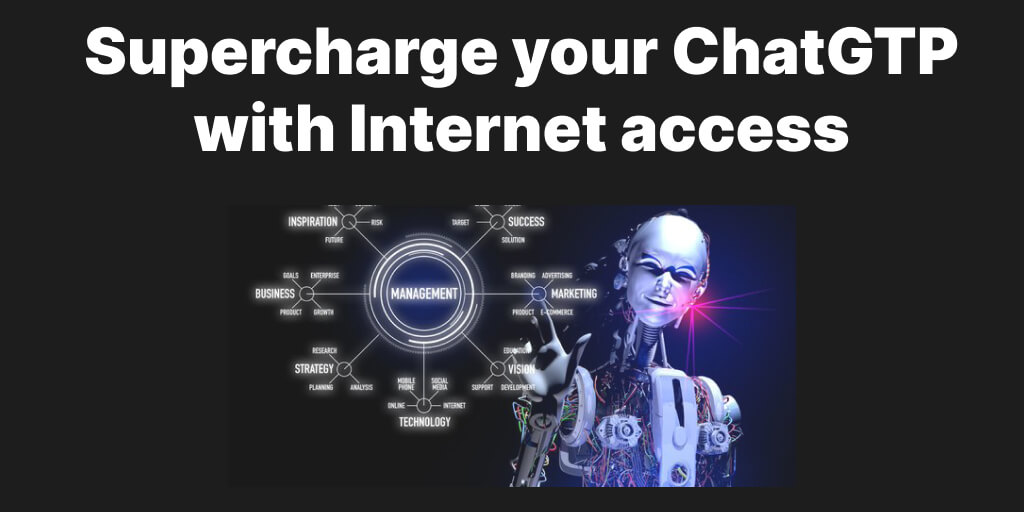
ChatGTP is proving to be useful for many things, but at the moment it has one major handicap, and that is that the training data stops in 2019. So anything that has happened since then, ChatGTP will be completely unaware. But what if you could give your ChatGTP internet access?
Well now you can with this Chrome extension.
Now you can ask it about recent events and it will look them up on the Internet and provide reference pages for its sources.
Conclusion
ChatGPT is an effective additional tool for UX design professionals that want to produce outstanding user experiences. ChatGPT’s capacity to produce human-like responses to a range of prompts enables designers to swiftly iterate and enhance their concepts by obtaining insightful user input.
It’s crucial to remember that ChatGPT is still an AI model and might not always give the best or most pertinent answers. Instead of exclusively depending on ChatGPT, researchers must use their own judgment and take user feedback into consideration while making design decisions.
In general, ChatGPT has the potential to completely transform the way UX design professionals gather feedback and iterate on their designs, resulting in more user-centered and efficient solutions. With the correct strategy and industry standards, designers can use ChatGPT to produce a fantastic user experience and generate novel data sets in record time.
How we can help
Our UX design company
If AI is not getting your UX design done in the way you would like, here at Blue Whale Apps we are a user experience design company that has human UX designers with the knowledge and experience to get your project right the first time.
Please book a free consultation with one of your experts.
Our app development company
If you are interested in building an app that uses AI language or image models to take advantage of the huge opportunities that ChatGTP and other AI models are creating right now. We would love to help you bring your project to life.
Please book a free consultation with one of your experts.