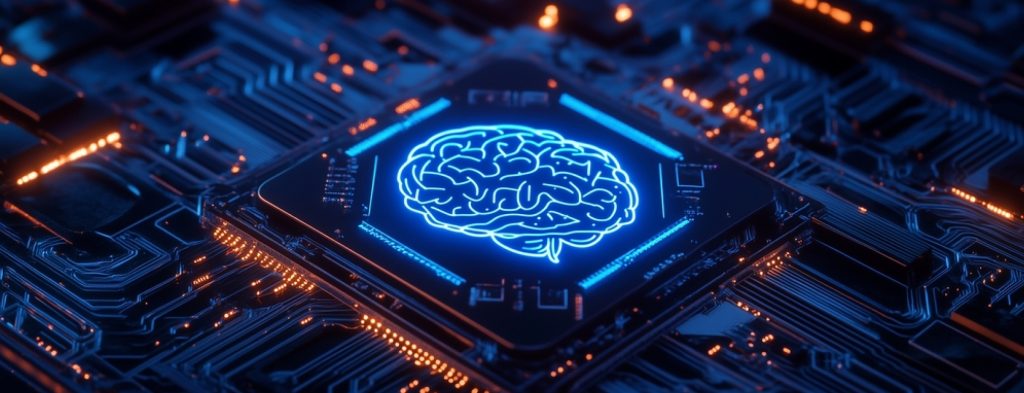Apple consistently leads the charge in mobile innovation, empowering developers with an array of powerful tools that help build intelligent, feature-rich apps. Whether you’re a seasoned developer or just starting your journey into mobile app development, Apple’s ecosystem offers cutting-edge technologies that can elevate your app to the next level.
At Blue Whale Apps, we understand the importance of staying ahead of the curve, which is why we believe it’s essential to integrate Apple’s most intelligent features into your next mobile app. From machine learning and augmented reality to seamless payment systems, Apple offers a treasure trove of tools that can help you deliver extraordinary user experiences.
In this post, we’ll dive into 20 Apple Intelligence features that can give your next app a competitive edge.
1. Core ML: Bringing Machine Learning to Life

Apple’s Core ML framework makes it easy to integrate machine learning models into your app. Whether you’re working with images, text, or audio, Core ML allows you to harness the power of AI without compromising on performance.
Key Use Cases:
- Image recognition and classification
- Predictive text and recommendation systems
- Natural language processing for chatbots
2. SiriKit: Power Your App with Voice Commands

With SiriKit, you can integrate Siri into your app, enabling users to control app functions using voice commands. This hands-free experience is invaluable for apps that rely on convenience and efficiency.
Key Use Cases:
- Ride-sharing apps for booking rides
- Messaging apps for sending texts or making calls
- Payment apps for processing transactions
3. Vision Framework: Visual Intelligence at Your Fingertips

Apple’s Vision framework enables your app to process and analyze visual data, from face detection to barcode scanning. With powerful image recognition capabilities, you can create apps that see and understand the world around them.
Key Use Cases:
- Face ID and facial recognition
- Barcode scanning for product information
- Optical character recognition (OCR) for document scanning
4. ARKit: Creating Immersive Augmented Reality Experiences

ARKit empowers developers to create rich, augmented reality experiences, enabling your app to overlay digital elements onto the real world. With AR, your users can interact with virtual objects in a real-world environment.
Key Use Cases:
- AR games and interactive experiences
- Virtual furniture placement in home design apps
- Location-based AR apps for navigation
5. Natural Language Framework: Harness the Power of Language

The Natural Language framework enables your app to understand and process text data with natural language processing (NLP). This feature can help you analyze content, extract meaning, and improve user interactions.
Key Use Cases:
- Sentiment analysis for customer feedback
- Text classification and keyword extraction
- Multi-language support and translation
6. HealthKit: Integrate Health Data for Better Wellness Apps
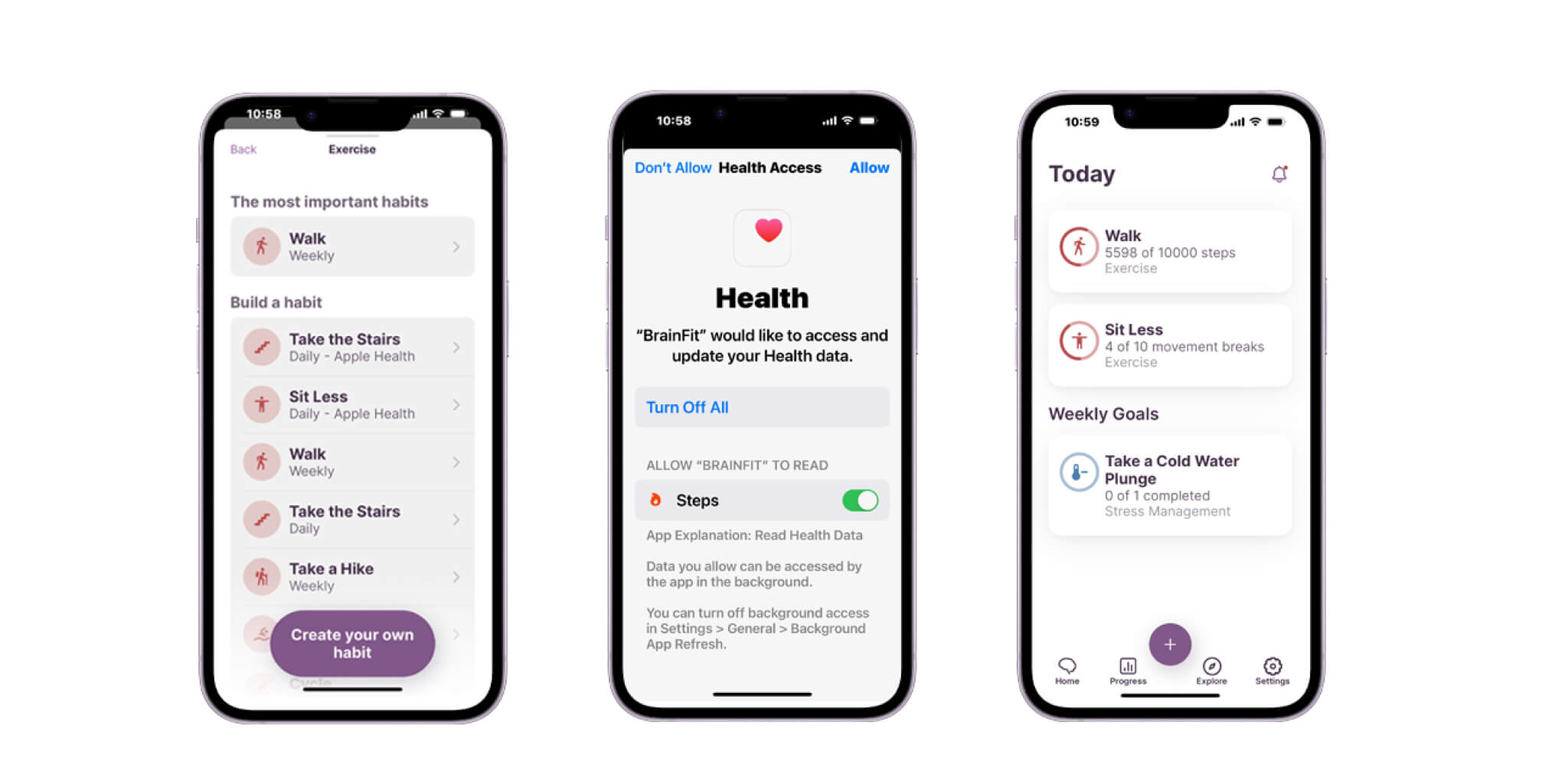
HealthKit allows developers to manage and analyze health data seamlessly. With this feature, your app can integrate with Apple Health and provide personalized health insights to users.
Key Use Cases:
- Fitness tracking and progress monitoring
- Nutrition and diet management apps
- Sleep pattern analysis and improvement
7. HomeKit: Smart Home Integration Made Easy
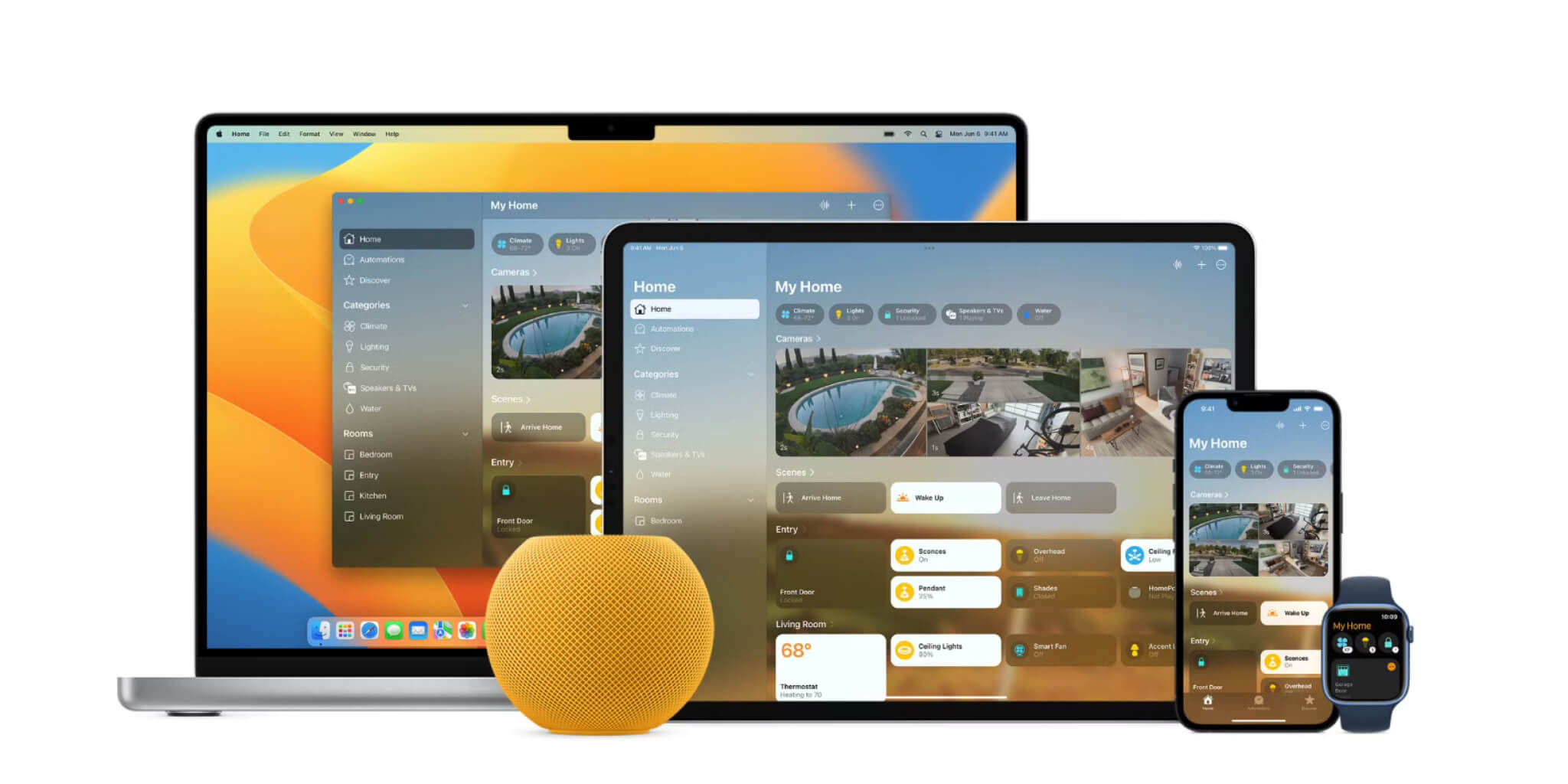
For apps designed to control smart home devices, HomeKit is the go-to framework. It allows seamless interaction with smart home gadgets, from lighting to security systems.
Key Use Cases:
- Smart lighting and thermostat apps
- Home security and surveillance systems
- Voice-controlled home automation
8. Core Data: Simplified Data Management

Core Data is Apple’s framework for managing the data model of your app. Whether you’re working with local storage or need to sync data across multiple devices, Core Data offers an efficient, scalable solution.
Key Use Cases:
- Local data persistence and synchronization
- Offline-first apps
- Complex data management solutions
9. Haptic Feedback: Engage Users with Touch

Apple’s Taptic Engine provides haptic feedback, creating a tactile experience for users. Adding custom vibration patterns to your app enhances user interaction and offers a deeper level of engagement.
Key Use Cases:
- Interactive gaming experiences
- Notifications and alert systems
- UI interactions for mobile apps
10. CloudKit: Sync Data Across Devices

With CloudKit, Apple makes it easy to store data in the cloud and sync it across all of a user’s Apple devices. This framework helps your app offer a seamless, cross-platform experience for users.
Key Use Cases:
- Cloud-based file storage and management
- Real-time collaboration in apps
- Cross-device syncing for user data
11. Apple Pay: Fast, Secure Payment Integration

Apple Pay allows users to make secure, contactless payments right from within your app. By integrating Apple Pay, you enhance the payment experience and build trust with your users.
Key Use Cases:
- E-commerce apps for quick checkouts
- Subscription-based apps with in-app purchases
- Event ticketing and booking apps
12. iCloud Drive: Seamless File Sharing

With iCloud Drive, users can store and share documents, photos, and videos across all their Apple devices. This makes it easy for your app to manage and sync files in the cloud.
Key Use Cases:
- Document management and storage apps
- Collaborative work apps
- Cloud-based backup solutions
13. Core Bluetooth: Wireless Communication

Apple’s Core Bluetooth framework allows your app to communicate with Bluetooth-enabled devices, whether it’s fitness trackers, wearables, or other smart gadgets.
Key Use Cases:
- Wearable fitness devices
- Smart home gadgets
- Bluetooth-enabled medical devices
14. Speech Recognition: Voice-to-Text for Your App

The Speech framework enables real-time speech-to-text functionality. With it, your app can transcribe voice input into text, enabling voice-controlled navigation or dictation features.
Key Use Cases:
- Voice search functionality
- Voice-driven messaging apps
- Transcription apps for meetings or notes
15. MapKit & Core Location: Enhance Your Location-Based Services

Apple’s MapKit and Core Location frameworks allow you to integrate location-aware features into your app, from geolocation to routing and navigation.
Key Use Cases:
- Ride-sharing and delivery apps
- Location-based recommendations
- Real-time tracking and geofencing
16. AVFoundation: High-Quality Media Playback

AVFoundation is Apple’s multimedia framework for working with audio and video. Whether you’re streaming music, recording audio, or playing videos, AVFoundation ensures smooth playback and editing.
Key Use Cases:
- Video streaming apps
- Music and podcast apps
- Media editing apps
17. App Clips: Lightweight, Instant App Experiences

App Clips allow users to experience a portion of your app without downloading the full version. This is perfect for quick tasks like renting a scooter, paying for parking, or making a purchase.
Key Use Cases:
- Instant checkout for e-commerce
- Quick service access for food delivery
- Event ticket check-ins
18. WidgetKit: Interactive Widgets for the Home Screen

With WidgetKit, you can create customizable widgets that appear on the iOS Home Screen. These widgets allow users to interact with key features of your app without fully opening it.
Key Use Cases:
- Weather apps displaying real-time updates
- Calendar apps for quick event overview
- Fitness tracking apps showing progress
19. Face ID & Touch ID: Secure Authentication

Apple’s Face ID and Touch ID provide secure biometric authentication for your app, allowing users to log in with a fingerprint or facial recognition, ensuring safety without the hassle.
Key Use Cases:
- Secure login for financial apps
- Password management apps
- Secure access to sensitive data
20. SwiftUI: Build Beautiful UIs Faster

SwiftUI is a declarative framework that makes building user interfaces more intuitive. With less code and more flexibility, SwiftUI helps you create stunning, responsive UIs for all Apple platforms.
Key Use Cases:
- Quick UI prototyping
- Cross-platform user interfaces
- Dynamic, adaptive layouts
Conclusion: Embrace the Future of Mobile App Development
Incorporating Apple’s intelligent frameworks and tools into your next mobile app can open doors to a world of possibilities. Whether you’re aiming to build an app with AI capabilities, immersive AR experiences, or seamless payment systems, Apple provides the right tools to bring your vision to life.
At Blue Whale Apps, we understand the importance of leveraging these cutting-edge features to create exceptional mobile apps. If you’re ready to build an app that’s smarter, faster, and more intuitive, we’re here to help you every step of the way.
Let’s create something extraordinary together!