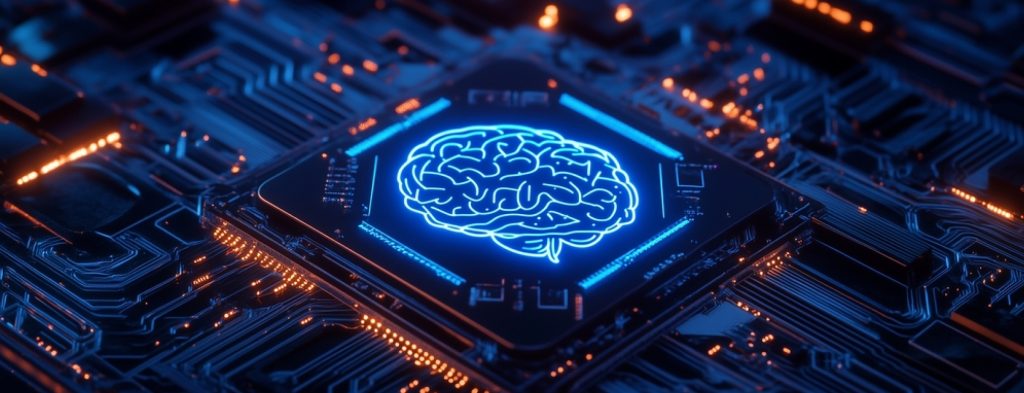Introduction;
Apple’s all-new IOS update for iPhone comes with a raft of new features that improve customization, security, privasey, communications improvements, and intelligence. We will look in more detail at what’s new and what you should expect to see when you upgrade.
This update is for – iPhone users, app companies, and iPhone app development companies.
Lock Screen
Billed as the biggest upgrade ever to the lock screen, apple has put a lot of work into enhanced customization of the lock screen including all of the following:
Lock Screen Gallery
This is where you can personalize the lock screen and pick from all of the new features that have been added.
Swipe To Change
If you get bored of your lock screen image too quickly, now you can press and hold it, then swipe to change the image.
Intelligently Suggests Photos
IOS16 will now suggest photos from your library that it thinks will look good on your lock screen.
Auto Shuffle
You can now set the lock screen to shuffle through your photos randomly, you can set how often they change, or allow IOD16 to decide what to display.
Styles And Multilayered Effect
Set styles to automatically change the tint, color filter, and font style, and a multilayered effect dynamically displays in front of the time to enhance the subject of the photo. Collections include a range of dynamic predesigned lock screens that celebrate cultural moments like Pride and Unity.
Dynamic Lock Screens
Choose from a collection of astronomy, weather, emojis, now playing full-screen album art, and color gradients.
Notifications
A new vertical carousel makes large numbers of notifications more manageable and notifications have been redesigned for better visual effects.
Live Activities API
This allows iOS App Development Companies to group large numbers of notifications to keep them tidy on screen. It’s designed for live sports, games and rideshare, and any other application that needs to send lots of notifications in short succession.
WidgetKit API
Allows developers to produce a range of widgets that sit on the lock screen to display data from their apps without the user needing to unlock their phone.
Focus
Set your phone to work mode and exclude notifications from personal apps and likewise, switch to personal focus to cut out notifications from work apps. Select and design your home screen widgets for each focus mode. Select apps and people that you want to receive notifications from or that should be silenced in each focus. Switch between focus modes with a swipe of the lock screen or automatically change at a specific time or location.
Messages
Undo Send And Delete, And Edit A Message
Sent an unfinished message by accident? Now you can recall it. Noticed a typo after sending it? Now you can edit messages for up to 15 minutes after sending them. You will also be able to recover deleted messages for up to 30 days.
Share
Synchronized activities like music, workouts, movies, and games can be shared with friends while chatting in messages. iPhone App Development Companies will be able to build a shared with your section into their app so you can easily find media that has been shared with you.
Collaboration
Send a message to invite collaborators on a spreadsheet, document, or project, and everyone on the thread will be added. This feature is compatible with Keynote, Numbers, Notes, Pages, Files, Reminders, Safari, and third-party apps. When someone updates the document you will see activity updates in the message thread and you can tap to go back to the document. iPhone App Development Companies can use the collaboration API to integrate their apps with messages and facetime improving collaboration with their app.
Other Message Features Include
Audio message playback with fast forward and rewind, dual SIM message filtering, and react with emojis to android user’s messages.
Lots of small improvements can be found in email such as intelligent search uses synonyms to correct typos. Users are now notified of missing attachments, and recipient reminders, Undo send, scheduled send now move emails to the top of the inbox to follow up. You can also set follow-up reminders and send rich links.
Safari
Safari gets shared tab groups so friends and colleagues can add to the group and all see updates, and the tab group start page can be customized with background and image. You can also pin tabs in a group. Website settings like zoom and reader view will now sync across devices. Safari will also suggest stronger passwords and will find and manage your WiFi passwords in settings.
Passkeys
Important new security updates now use passkeys to replace passwords that are in the devices so your phone can be used as the safety keys. Each pass key is specific to the site you created it for and stays in your phone so it makes it virtually impossible to phish. They can also be used to sign in on other devices with your phone which generates a QR code and authenticates with your face or touch ID. Passkeys are synced across your apple devices through the iCloud keychain which is end-to-end encrypted.
Live Text
Text in paused video frames is now interactive and will allow copy and paste, lookup, and translation, it also works in photos, safari, and quick look. With a single tap, it is now possible to interact with shipment tracking, flights, translate language, convert currency, and more. Live text now recognizes Japanese, Ukrainian, and Korean.
Maps
Maps add route planning sync between devices so you can plan a route on your Mac and it syncs to your iPhone and also now has multi-stop route planning.
Wallet
You can now share your keys from your Apple Wallet with someone you trust in mail, messages, or WhatsApp. Now you can add new keys to your Apple Watch or iPhone directly from a website in Safari. When you stay in hotels of the same brand you can use the keys in your wallet to unlock your room on multiple upcoming stays with just 1 key.
Family
There is now a quicker setup for kids’ devices with parental controls and easy age restrictions with recommendations for age-appropriate media. Screen time request from your kids now appears in messages so they are easily declined or approved.
Fitness
The fitness app now uses phone sensors to track your distance, steps, and third-party workout data to estimate your calories even if you don’t have an apple watch.
Privacy
Apple introduced new features to help those people suffering from domestic violence that lets the user easily reset access granted to others. It will also now ask for permission before giving access to the contents of the clipboard. Recently deleted and hidden albums are now locked by default and require face or touch ID to open.
Security
‘Rapid security response’ now makes it possible to set the device to apply security updates automatically rather than waiting for an update to be installed. And face ID now works in landscape on supported models.
Lockdown Mode
Is designed for people that are at high risk of being targeted by rare and highly sophisticated spyware attacks like journalists, politicians, and activists, When activated it reduces the attack surface of the device and hardens its defenses. It is an extreme mesure that disables many functions of the phone so most people won’t use it. But nice to see apple providing it as an option.
There are even more IOS updates for iPhone in IOS 16 but we have covered the most important
Ones. it is good to see Apple getting serious about security and privacy in this update with some
innovative new ideas.
Blue Whale Apps – iPhone App Development Company
If you are thinking about developing an app for IOS or Android, Blue Whale Apps is an iOS app development company that can help you bring your project to life. Book a free consultation with one of our experts and they will help you get started on your journey.