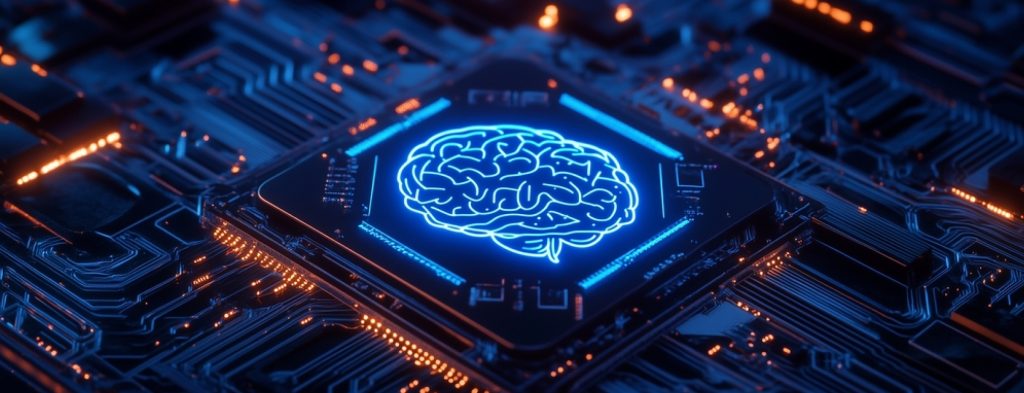Among the most exciting announcements at the 2020 Apple Worldwide Developers Conference (WWDC) was how much iOS is being improved for phones and tablets. When it’s released to consumers this fall, aside from stability and security enhancements, the home screen will receive some useful additions along with powerful new updates to Messages and Maps. Keep reading to learn about the biggest changes to expect.
Homescreen Widgets

The most noticeable change to iOS 14 will be the homescreen. Instead of a uniform collection of app icons, users will be able to add scalable widgets to the mix. The new widgets all have rounded edges like the traditional app icons, so the visual style of the home screen will remain consistent. Some users have complained the home screen was boring on iPhones and iPads, so this will make the experience a little closer to what Microsoft created on its devices with Live Tiles and the widgets Android users can access.
Auto-Sort Apps With App Library

Do you move your apps into folders or allow them all to roam free? If you’re tired of looking for apps across screens and within folders, you’ll like the new App Library. It automatically groups all your apps into folders so you’ll never need to waste time trying to create a folder management strategy you can remember. The most used apps are placed in a folder at the top of the screen, so they’re always easy to find. Other apps are grouped into categories according to their purpose, such as games, social media, banking and fitness. There’s no requirement to use the App Library, so if you want to keep whatever system you use for organizing your apps, the update won’t force you to change it.
Phone Calls Are Less Intrusive
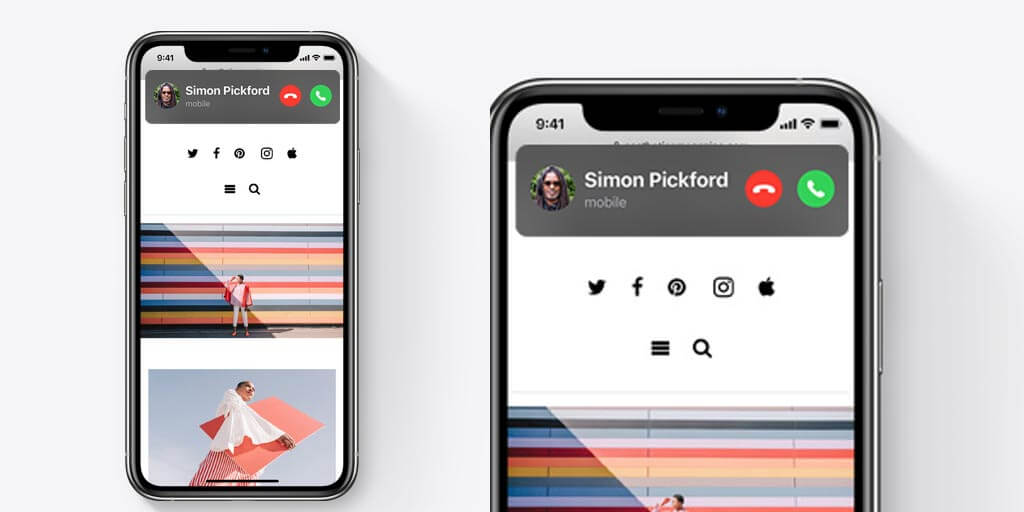
Recent research has shown that smartphone users don’t answer most of the phone calls they receive. A lot of this is due to aggressive telemarketing tactics, but few enjoy being interrupted by a call from anyone, even friends and family, when they’re playing a game on their phones or surfing the internet. But the biggest reason incoming calls are so annoying is because they take over the entire screen. Nothing else can be done while an iPhone is ringing.
Apple finally fixed that.
Now, all calls will appear at the top of the screen as an overlay that can be easily dismissed. Most likely, this will result in even fewer calls being answered, which we expect will cause moms around the world to be devastated.
Translate Conversations In Real Time
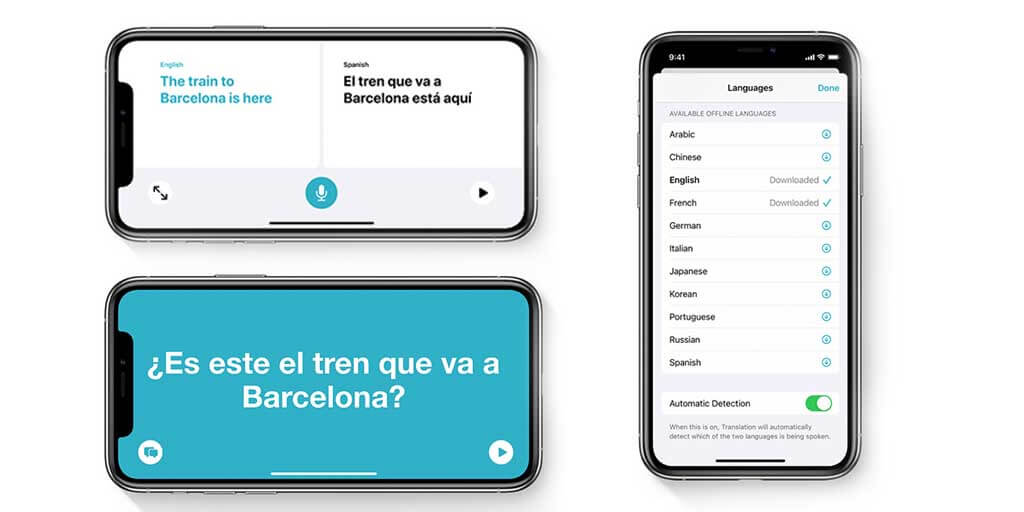
If you ask anyone what they use for language translation, most people are at least familiar with Google Translate. It’s ok when you’re on a computer or just need to make a short translation, but the interface is awkward to use in a web browser while you’re traveling.
Apple Translate makes the experience of talking to someone in a different language very simple. Holding a phone horizontally, the screen is divided down the middle with a record button in the center. It automatically detects the language being spoken on each side of the device, so both users can read what the other said without confusion.
Launch Parts Of Apps Quickly With App Clips

There’s nothing more inconvenient than needing an app you don’t have to complete a purchase. Going through the motions of finding it in the App Store, taking the time to download it, adding any registration information that’s required, then finally paying, is way too much work (and sometimes embarrassing).
App Clips allows you to take a photo of the app icon that’s displayed wherever you are, then it opens the part of the app you need without any installation. When combined with Apple Wallet, there’s no delay in making your payment and moving on to whatever is next. It’s very similar to the experience QR codes provide, but it enables many more features, such as easy payments. We expect this to become one of the most popular features of iOS 14.
Multitask Using Picture In Picture
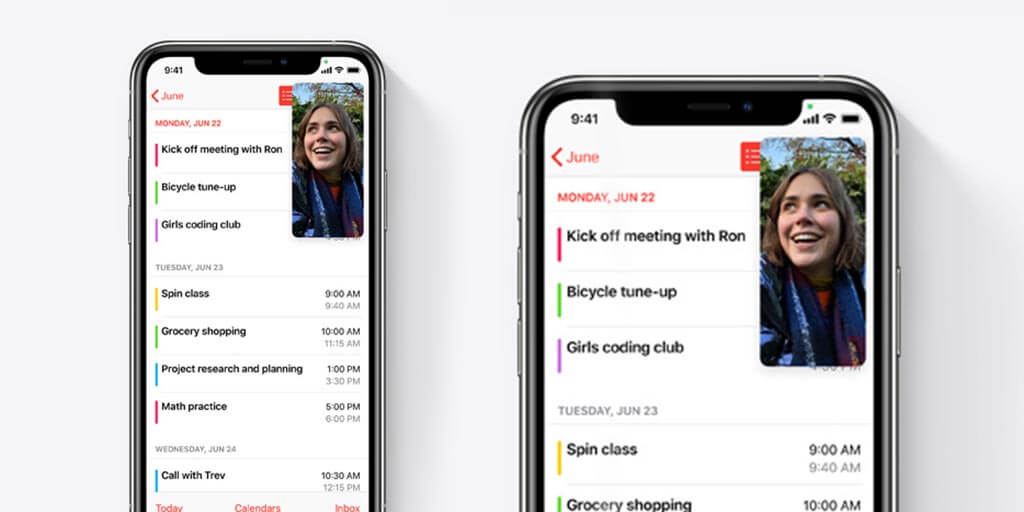
Continuing a theme of fewer interruptions, Picture in Picture allows iOS users to slightly shrink any video they’re streaming, and keep it playing, while they do another task like answering an email. This may not be one of the most anticipated features of the coming update, but it’s a nice perk when you want to finish a video but need to be available.
Messages Takes A Swipe At Slack And Microsoft Teams

One interesting announcement was a set of expanded features for the Messages app. It will incorporate some of the group messaging features found in popular team-based business apps, including the ability to mention someone in a message so it is directed specifically at them. Group messages can also be set to only send you a notification if you are mentioned in a text. Users will also be able to reply directly to one text in a group conversation, instead of adding it to a general thread of texts.
Apple Maps Improvements
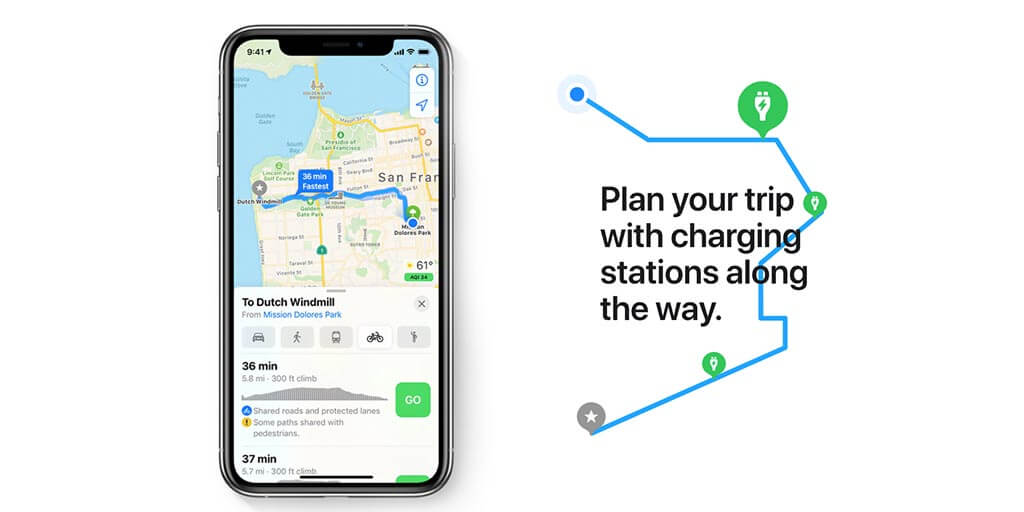
Apple is partnering with 3rd party tourism and travel sites to provide guides for popular destinations around the world, inside Apple Maps. These new guides will give expert recommendations, display photos and offer tips to get the best experience in new places. Other additions include directions designed just for cyclists and specialized routing for electric vehicles.
Blue Whale’s AR Capabilities
We can help you discover the opportunities that will excite your users and help you compete in the connected and smart world that’s emerging, including adding AR to your apps.
From strategy to UX design to development, we’ve got you covered. Our team specializes in end-to-end app development for Fortune 1000 businesses and government agencies. Recent projects have included apps for organizations in healthcare, technology, public utilities, entertainment, retail, consumer products and the automotive industry.
And last year, Blue Whale Apps was named the #1 Mobile App Developers by AppFutura, Clutch, and Good Firms in 2019.
WWDC 2020 revealed a variety of improvements we can expect in iOS 14. When you’re ready to take your app to the next level, even if you want to include Android devices as well, please get in touch.