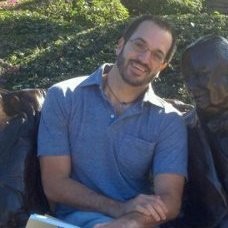There isn’t a shortage of options for enterprise-level CRM solutions on the market, but Salesforce tops the charts for one simple reason: it’s the most comprehensive.
Its platform provides one interface that connects almost every department within an organization—including sales, marketing, service and commerce—to individual customer profiles. This makes it possible to completely track a customer’s journey, and allows Salesforce AI to predict and recommend actions to influence their behaviour at every step.
Salesforce has expanded rapidly through frequent startup acquisitions that immediately get added to its offerings. Some recent additions have included Tableau (a data visualization company), Mulesoft (an integration and API platform), and ClickSoftware (a company specializing in automated scheduling and optimization of field service work).
Salesforce Revenue From 2010 to 2020
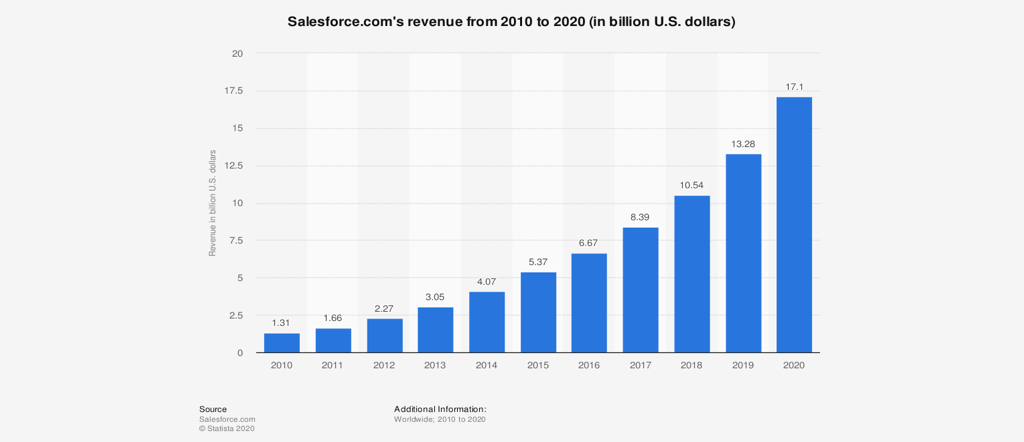
And just like the app ecosystems that support Apple and Google mobile devices, Salesforce has created a thriving developer community that builds custom and generalized solutions for businesses. These are the people you need when you can’t find a pre-made integration within Salesforce to solve a problem. Below, you’ll find a few reasons why developers have been quick to adopt Salesforce within their workflows.
AppExchange

If a developer sees a gap among the services and integrations offered by Salesforce, they can create an app and place it for sale on the AppExchange. And again, just like the Android and Apple app stores, you can see reviews for each app from customers. You’ll also find directions and tips for connecting apps to your Salesforce account, with recommendations for how to set everything up.
AppExchange allows developers to supplement their business services by offering digital products. Not only is it an additional source of income, but it lowers prices for businesses by reducing the need for custom solutions.
It also features easy-to-understand categories—such as finance, marketing, analytics and customer service – that can help narrow your search for the types of apps you need. There’s even a personalized list of apps that are generated based on the ways you’re already using Salesforce.
Salesforce Lightning

Development can be implemented using either Salesforce Classic or Salesforce Lightning. The big difference Lightning brings is a drag-and-drop interface that admins can use to create and customize apps. This means a developer isn’t always needed to make small additions or incorporate new functions into an existing app within Salesforce, which frees their time to work on larger development projects. Conversely, it also helps speed up larger development projects because so many coding tasks have been standardized.
To an admin, Salesforce Lightning may seem like a simple interface, but underneath it’s a full framework for development. This makes it easier for developers to tie in complicated coding and integrations directly to the user interface without the need for additional services that may cause bugs or connection delays.
Salesforce Lightning also provides a link to implementing Einstein AI, which can run apps that offer image recognition and natural language processing abilities. Since AI and machine learning are being incorporated into most modern workflows, Lightning makes AI solutions much easier for developers to implement.
MuleSoft Integrations
With this tool, developers are able to connect applications, data and devices through a single interface. Most popular ERP systems, mainframes and SaaS applications already have integrations that can be implemented in just a few clicks, eliminating the need for complex coding solutions. Before this, developers had to recreate many of these solutions for every client and project, but there’s no longer a reason to keep reinventing the wheel. Once again, the result for customers is reduced development times, fewer bugs, and reliable automatic updates.
Developers can also create APIs from these workflows to share with your other teams, who can then implement them with the services they use without the need for a developer. You’ll see an impressive change regarding the speed at which your organization spreads new technologies through departments, in addition to how quickly your team reacts to new opportunities.
When your APIs are complete, MuleSoft can run in the cloud, on-premise or with a hybrid setup. It’s also possible to add multiple layers of security, including tokenized data and edge gateways. And since everything can be managed through one interface, it’s easy to keep track of all your assets in one place.
How Blue Whale Apps Can Help
Blue Whale Apps has extensive experience creating Salesforce apps that include AI capabilities and integrate with mobile and desktop apps.
Our team can handle all parts of the development process, from reviewing where you are now, to making and implementing a plan for where you want to go. We specialize in end-to-end development for Fortune 1000 businesses and government agencies, including consulting, branding, UX design and hand-crafted code.
Recent projects have included apps within the healthcare, technology, public utilities, entertainment, retail, consumer products and automotive industries. And last year, Blue Whale Apps was named the #1 Mobile App Developers by AppFutura, Clutch, and Good Firms in 2019.
Contact Blue Whale today to discuss how you can adapt your Salesforce workflow to achieve your organization’s goals.
Blue Whale Apps CRM Implementation Services
Do you want to integrate your data and platforms into one spot, Blue Whale Apps’ creative team can help you to integrate with other complex systems. Call us now for salesforce application development services.