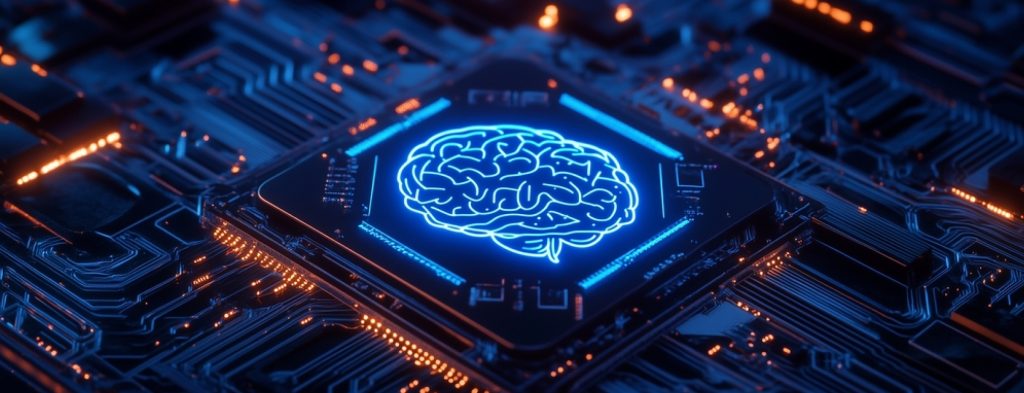Today, developing a mobile app is a cakewalk, getting it approved isn’t. Every developer’s head keeps brimming with new ideas. Every single hour something new pops up in the market, but most of them just blow it up. You just can’t develop the app, upload it, and chill. It demands more than that.
The Apple App Store stands as the second-largest app store with almost 1.96 million available apps, first being Google’s Android Play Store. The guidelines of the App Store are stringent and on point.
It is not rocket science to get approval from the App store. However, getting your app approved on App Stores can be easily done if you implement the correct approach and do the right needful.
Here are a few things you can do to ensure the approval of your next iOS app on App Store:
First things first- inculcate a thought-provoking app idea
Whether your idea is of a game arcade or an educational app, business-related or a weekly web magazine, the app has to be appealing.
The first impression may not be the last, but it has to be the gripping one.
Great failures serve as greater lessons
Learn from the past failures of other experienced developers. One should make acquaintance with the most common mistakes made in the past. Keep them in mind while working on your app development.
Avoid those pitfalls to increase your app’s success rate.
You don’t have to bend over backward to look for them. Apple in its official site has highlighted some of the most common issues that cause apps to get rejected.
Simplification is the key
Instead of putting everything you have planned to include in your app, try making it demystified and less baffling.
You can always add extra features later according to the likes of the users. But for the beginning, simplify it as much as you can.
A simple portrayal makes it much easier for Apple to test it and the chances of approval increase.
Remember, your foremost target is getting your app approved. Whatever you do, don’t include more features than required for the specific device you’re testing.
Make your app more workable, user-friendly, and less complex.
Quality matters
You cannot present something of dismally low global standards to iOS. Make sure your product gives quality assurance and meets the standards of the Apple App Store.
Test the app for yourself first. It should be glitch-free and function smoothly.
Retest, re-evaluate, fix bugs if any, and then consider sending the app to the App Store.
Follow in the footsteps
Your app idea may not be unique. Similar, relatively older apps might exist on the same platform.
Look for similar apps, check their general outline and try to follow them. This will make it easier for the App Store to review your app and approve it.
Details are important. Period.
Never forget to write a detailed description of your app.
The users and the reviewers should have a better understanding of what your app does.
No need to brag about your product. Be honest and give an accurate and detailed description.
Be on guard
There should be an app monitoring system for flagged and inappropriate content.
Users should feel safe while using the app. They should be able to report improper content.
Say no to hidden functionality behind paywalls
If your app is free but still demands spending bucks before getting access to most of its features, it is likely to get rejected.
As mentioned earlier, always be honest and keep the policies transparent.
Avoid direct competition with iOS services
If your app is a direct competition to any of the Apple services or uses a similar UI or UX, it is likely to face rejection.
You should avoid risking the app approval by such blunders.
Collection of user information
If your app does not require user information and can run without it, you should not ask for it.
In case you are collecting this information, be clear in your Terms of Service on how you intend to use this information or share it with others.
Provide developer information
Give enough information about yourself and make it easier for the users to reach out to you in case of app-related queries and issues. This makes you customer-centered and brings them closer to you.
Follow Apple App Store Guidelines
Apple has mentioned everything you need to know about the App Store and has set guidelines for its apps.
They are very clear about their policies and guidelines, making it easier for both the developer and the app analyst to review the app and approve it.
They also have an App Review Guidelines Comic Book, where they have explained the process of submitting apps for App Store review through comical illustrations. Make sure to go through it before submitting the app.
Along with the above-mentioned guidelines, there are eight steps required to successfully publish your iOS app in Apple’s App Store:
- Make sure your app meets all the criteria given in the Apple’s App Store Guidelines
- See to it that there are no bugs or crashes
- Register for an Apple developer program account
- Generate an iTunes Connect app record
- Configure your app for distribution with the required information
- Upload your app in the App Store
- Submit your version for official review
- Release the app
Voila! You are all set to release your app into the App Store.
Blue Whale Apps takes pride in its 100% app store approval ratio. Need assistance with getting your app approved by App Store? Get in touch with us to know more about our mobile app development services.